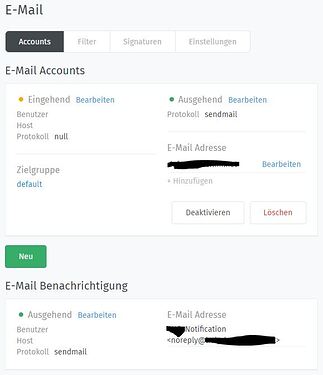Hello everyone.
I’ll try to explain it again.
We’re on the version, everithing work fine:
4.1.0-1623058318.8522a752.focal
After updating to:
4.1.0-1629522123.80c5aa09.focal
It is no longer possible to receive incoming mail.
So, a customer can no longer send us emails to the ticket system.
Outgoing mail sent from the ticket system will continue to work.
Our mail settings in Zammad are similar to the one described here:
https://admin-docs.zammad.org/en/latest/channels/email/advanced/fetchmail.html
We do not use “Fetchmail” to read the mailbox via POP3 / IMAP. We use “Exim” as a mail transfer agent to receive the mails directly to the Zammad host via SMTP incoming.
We piped the mail directly to “rails r ‘Channel :: Driver :: MailStdin.new (trusted: true)’”
Our Exim Config:
zammad_named_group:
debug_print = “R: zammad_named_group for $ local_part @ $ domain”
driver = accept
domains = + zammad_domains
local_parts = cdb; /etc/exim4/zammad-groups.cdb
transport = zammad_delivery
; transport = zammad_procmail_delivery
headers_add = “X-Zammad-Ticket-Group: $ {lookup {$ local_part} cdb {/etc/exim4/zammad-groups.cdb}}”
headers_remove = “cc”
headers_remove = “bcc”
headers_remove = “to”
zammad_delivery:
debug_print = “T: zammad_delivery for $ local_part @ $ domain”
driver = pipe
environment = “SYS_HOME = / home / zammad: RAILS_ENV = production: GEM_PATH = / opt / zammad / vendor / bundle / ruby / 2.5.0 /”
path = “/ opt / zammad / bin: / opt / zammad / vendor / bundle / bin: / sbin: / bin: / usr / sbin: / usr / bin”
command = rails r ‘Channel :: Driver :: MailStdin.new (trusted: true)’
user = zammad
group = zammad
delivery_date_add
return_path_add
envelope_to_add
We can see in our Exim.log that the mail arrives successfully via SMTP on the Exim and is also processed there.
But If the mail is pipped to “rails r Channel :: Driver …”, it disappears in a black hole, or something.
Exim.log:
2021-08-23 21:12:14 1mIFMk-000DZt-7k <= user@xxxx.net H = corp-mail.xx.xxx.net [xxx.xx.xxx.14] P = esmtps X = TLS1.3 : ECDHE_X25519__RSA_PSS_RSAE_SHA256__AES_256_GCM: 256 CV = no S = 6081 id=627401b54792462da2efaa43225fd9b5@xxxx.net
2021-08-23 21:12:14 1mIFMk-000DZt-7k ** xxxxx@xxxxx.net R = zammad_named_group T = zammad_delivery: Child process of zammad_delivery transport returned 1 from command: / opt / zammad / bin / rails
2021-08-23 21:12:14 1mIFMk-000Da0-GJ <= <> R = 1mIFMk-000DZt-7k U = Debian-exim P = local S = 7333
2021-08-23 21:12:14 1mIFMk-000DZt-7k Completed
2021-08-23 21:12:14 1mIFMk-000Da0-GJ => user@xxxx.net R = dnslookup T = remote_smtp H = corp-xxxxx.net [xxx.xx.xxx.14] X = TLS1.3: ECDHE_SECP256R1__RSA_PSS_RSAE_SHA256__AES_256_GCM: 256 CV = yes C = “250 2.0.0 17NJCEea004075-17NJCEec004075 Message accepted for delivery”
2021-08-23 21:12:14 1mIFMk-000Da0-GJ Completed
If wie go back to the old version: (recover snapshot)
4.1.0-1623058318.8522a752.focal
Mail work normally
We think that something must have changed in the new Zammad version, since we only update Zammad, all other components remain untouched.
production.log