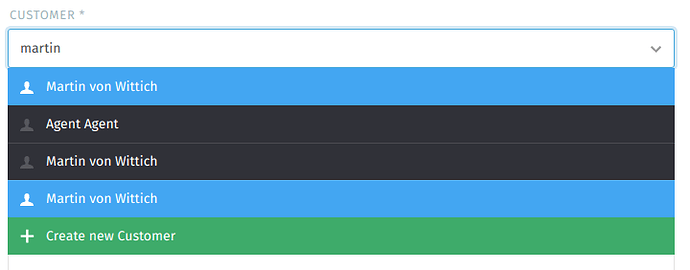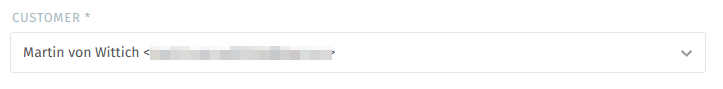Hi,
when I create a new ticket with the + button, and type in the name of a customer, Zammad will only show the customer’s name (i. e. “John Doe”):
Only after you’ve chosen a customer, Zammad will display both name and e-mail adress (i. e. “John Doe john.doe@company.tld ”):
This quickly becomes confusing when you have multiple users with the same name but with different e-mail addresses. Could this interface be adapted to show the e-mail address, if the customer has one?
7 Likes
ah didn’t have this thread on my radar, thanks for updating it.
It’s already on my list, low priority at the moment, as we have some bigger bugs. But I’m confident we’ll get it
It’s actually already implemented as an option, but there is no user interface to configure it. The following command in the rails console will enable it:
Setting.set('ui_user_organization_selector_with_email', true)
3 Likes
dvnkln
June 3, 2019, 12:01pm
5
Thanks, really nice! We should put a list somewhere with all “hidden” options
nvm, as it seems there already is one (not a “list” but hey):
# Copyright (C) 2012-2024 Zammad Foundation, https://zammad-foundation.org/
Setting.create_if_not_exists(
title: __('Application secret'),
name: 'application_secret',
area: 'Core',
description: __('Defines the random application secret.'),
options: {},
state: SecureRandom.hex(128),
preferences: {
permission: ['admin'],
protected: true,
},
frontend: false
)
Setting.create_if_not_exists(
title: __('System Init Done'),
name: 'system_init_done',
area: 'Core',
description: __('Defines if application is in init mode.'),
show original
I got that on my todo to add those “hidden” stuff inside the documentation. Low prio through
1 Like
system
February 10, 2020, 8:47am
8
This topic was automatically closed after 416 days. New replies are no longer allowed.