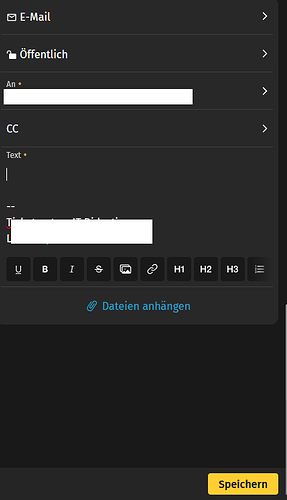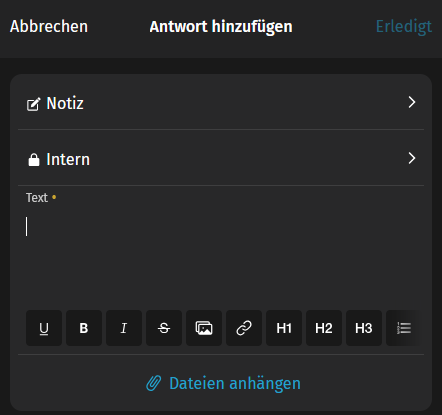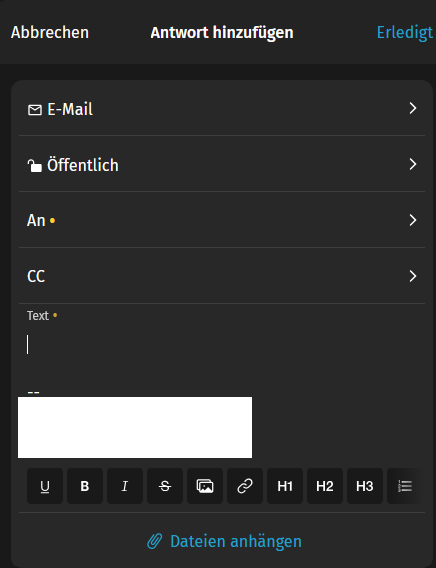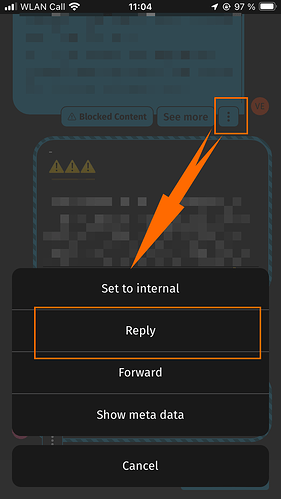- Used Zammad version: 6.3.1-1729263800.69400098.noble
- Used Zammad installation type: package
- Operating system: Ubuntu 24.04
- Browser + version: Firefox latest
Expected behavior:
Add answerto ticket in mobile view should email to the customer as default behaviour
This button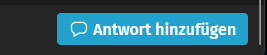 should open this window
should open this window
with the email address already filled out.
Actual behavior:
- Add reply defaults to
Note
and even if one switches toE-Mailthe email address of the customer is not filled out automatically anymore
Steps to reproduce the behavior:
- Try to add a reply in the mobile view
If anyone knows how to either switch the default to E-Mail or how to make sure that the E-Mail of the customer is automatically filled out, it would be greatly appreciated.
Thanks,
Skip