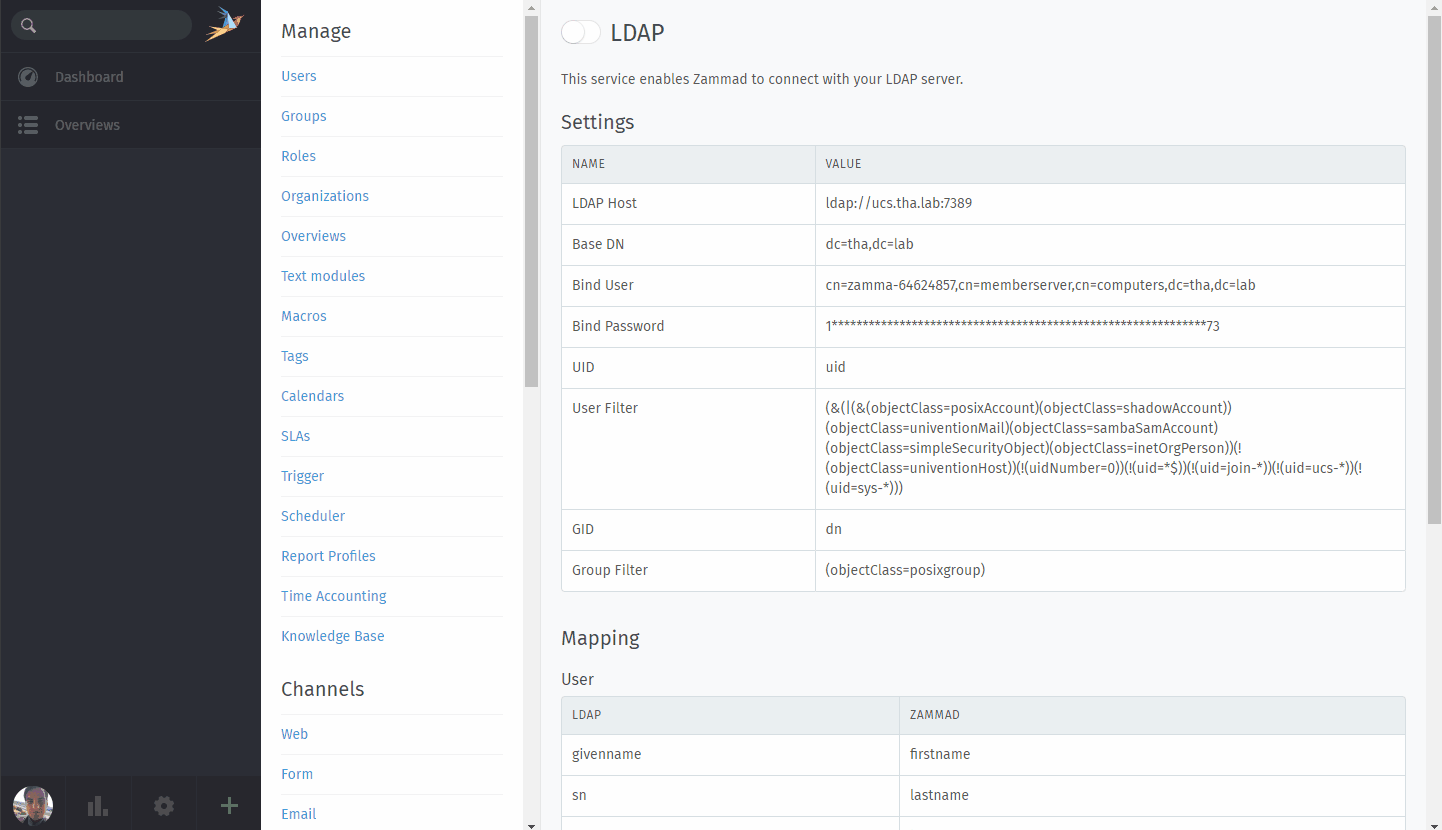Infos:
- Used Zammad version: 4.1.x
- Used Zammad installation type: docker-compose
- Operating system: RHEL
- Browser + version: Google Chrome Version 91.0.4472.124
Expected behavior:
- Start counting entries and syncing
Actual behavior:
- The “Continue” button doesn’t do anything or throw an error once a role is added to the LDAP configuration screen. If no roles are added, it will pull everything.
Steps to reproduce the behavior:
- Add a role to the LDAP mapping page