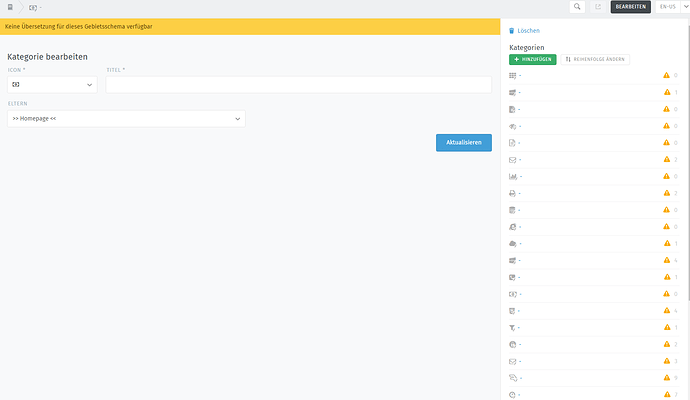You’re talking about de-de but your screenshot shows en-us which has no translations yet.Knowledge Base — Zammad (for Agents) documentation
MaxG
June 7, 2022, 3:39pm
3
I get the point that the entries are not translated.
But no matter which language i chose, all Knowledge Base entries are gone. Even in the standard language we used they are not showing up…
You may be lucky by running zammad run rails r "Cache.clear" if you’re on a package installation.
While we’re at that, please upgrade to Zammad 5.1 as 5.0 is prune to security issues.
system
October 5, 2022, 4:05pm
5
This topic was automatically closed 120 days after the last reply. New replies are no longer allowed.