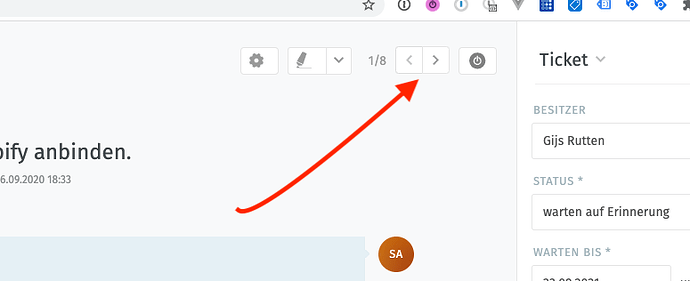Hi,
I couldn’t find a keyboard shortcut and I have tried many options but there doesn’t seem to be a shortcut to flick through tickets that are in an overview.
Open an overview with a few tickets. Open the first ticket. You will see a “pagination” or “scroll buttons” at the top right corner.
Any idea on how to switch to the next ticket by keyboard?
I know the keyboard shortcut to flick through my opened tickets by pressing CTRL + ALT + TAB but usually the tickets that are in my overviews are not yet opened.
Thanks,
Gijs