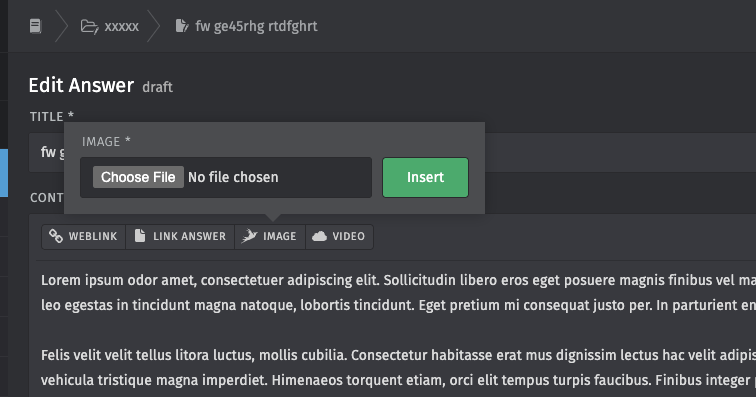Infos:
- Used Zammad version: 6.5.0
- Used Zammad installation type: package
- Operating system: Ubuntu
- Browser + version: Chrome 134
Hello everyone,
so we updated our Zammad yesterday to 6.5.
Since that we confront several issues related to attachments in the KB.
Expected behavior:
Usually we provide GIFs in our articles. After inserting via Drag&Drop or the insert function the URL of the GIF looks smth like this: data:image/gif;base64,R0lGODlhgAc…
Actual behavior:
Since the update it goes like this: “https://zammad/api/v1/attachments/272152” and in the article it is displayed as a picture. (no gif, no animation, just frozen).
I would suggest that it is not the GIF. It can be played/pasted in other applications and it works fine.
I tried to use an old GIF which I used before in an old article but the behaviour is the same.
Is this already a known issue or are there any ways to analyze it more precisely?
BR