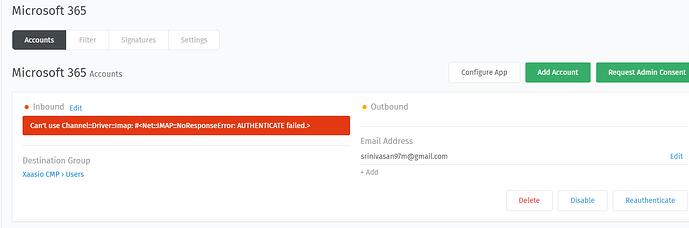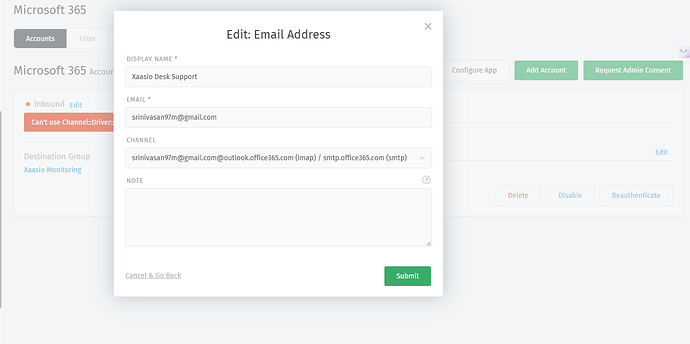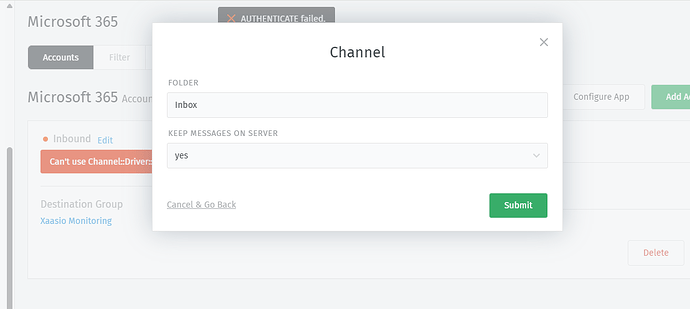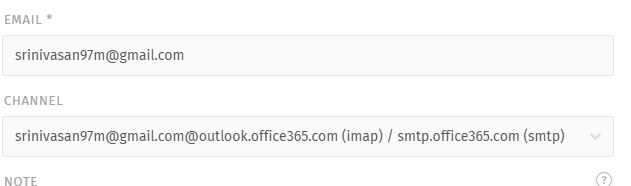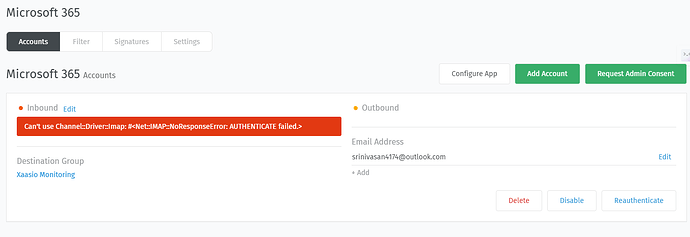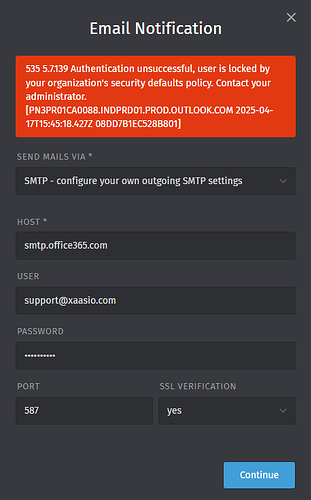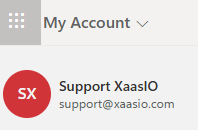Hi,
I am using the Zammad Ticketing System. When I tried to configure inbound and outbound email for the account “support@abc.com” in Office 365, it prompted me for an app password. However, I don’t know how or where to obtain it, and I got stuck at that step. Could someone kindly help me resolve this issue and get it working?
Thank you,
Srinivasan
You may want to read Zammads documentation.
I have seen authentication via Microsoft under Third Party Applications in Security and how it is related to Microsoft 365 under Channels. Do I need to configure in both places?
I’ve reviewed the documentation, and it seems the only way to connect Zammad to Office 365 is by obtaining a Client ID and Secret from Azure using the email account. Are there any alternative methods to set up this connection without relying on Azure?
Like mentioned in the documentation, you need an App registration and from this App (with the correct permission) the ClientID and ClientSecret. Currently no way around, especially when using Zammad in OnPremise setup.
Hi @dominikklein @MrGeneration
I have done the app registration as mentioned in the documentation and used the IDs and secret key created for authentication. It prompted for folder and keeping messages on server settings, and I gave “Inbox” for folder and “yes” for the second one and gave submit. But, it gave a response as authentication failed. Colud you please help me to resolve this
Hi @dominikklein @MrGeneration
Do I need a licensed Microsoft Office 365 account to achieve this?
Please stop mentioning Zammad staff. Be patient.
Looking at your picutre, it seems you are trying to sign in to O365 with a gmail account. I would be suprised if that wasn’t the cause for your auth failure.
I have created a new Outlook account and used that; now I also got the same error only. Do I need a licensed account?
Yes, of course you need a valid mailbox license to retrieve mail and all that.
Did you sign up for a free Outlook account? I may be wrong, but I didn’t think the M365 connector could work without setting up an enterprise app which requires a Microsoft tenant.
This has nothing to do with OPs issues.
Quite to the contrary, it is very relevant.
Depending on how the Enterprise App is setup it may only allow authentication for users located in the same tenant. I don’t know what happens if you purchase a subscription through a personal Outlook account so it is important to confirm how the O365 tenant is setup that has the Enterprise App. I have never worked with an @outlook.com email that you could access the tenant Azure stuff with so it is worth confirming.
it is not, you can believe me when I write this.
AUTHENTICATE failed almost only has to do with licensing stuff.
If your app is configured incorrectly or the account is not allowed to use the app (which you then couldn’t authorize at all…), the error message would be much different.
You can use live.com and co just fine as long as the app registration does allow it.
I have purchased a licensed Outlook account and made app registration and then used the credentials in the office 365 integration and successfully made the inbound without any errors as previous. Now I got the error with outbound configuration as mentioned in the below image. Please help me to resolve.
You should be able to configure sending/receiving through a single O365 connector which uses the Graph API instead of SMTP. This is possible if the account you are linking in Zammad has a username that matches the email you want to send from. There is some weirdness that I ran into when trying to split the connectors out to SMTP.
Does the account you used to link Zammad to O365 have the same userPrincipleName (same email) as what you are trying to configure?
Yes, it is the same user name only. For inbound, I have used the client ID and secrets obtained from the app registrations under Graph API only. I have attached the screenshot of the account name for your reference. Kindly help me to complete the outbound.
The main problem I see here is that you’re magically switching in between three different channels. Pick one and stay consistent with it.
I’d encourage you to either use the Microsoft 365 Email Channel or Microsoft 365 Graph API channel. The latter is theoretically more future proof, however Microsoft has set some disgusting low limits to it especially outbound.
Any way. If you follow the Zammad documentation step by step, you should have zero problems. You will also not be asked to provide IMAP and SMTP Server names.
Just make sure the account in question has a mailbox and is licensed correctly.
See: Microsoft 365 Graph Email — Zammad Admin Documentation documentation
All above said expects that you’re using a current Zammad 6.5 (which you should any way).