Infos:
- Used Zammad version: 3.1
- Used Zammad installation source: docker
- Browser + version: latest Chrome Version 79.0.3945.130 (Official Build) (64-bit)
Expected behavior:
- Update should get notify on Zammad bird (pop up) of ticket creation or user creation.
Actual behavior:
- Even after creating/updating ticket I am not getting any notification of user or ticket creation (pop up)
Steps to reproduce the behavior:
- Create a job or update a job and wait in a browser for pop-up updates.
Details:
If we go to https://service.kkts.com.au/api/v1/online_notifications we can see that it is Ok. Was 2 with seen:false, after create/update ticket I see there 3 seen:false
[{"id":1326915,"o_id":92716,"object_lookup_id":2,"type_lookup_id":3,"user_id":4890,"seen":false,"updated_by_id":4890,"created_by_id":4890,"created_at":"2020-01-28T05:16:04.602Z","updated_at":"2020-01-28T05:16:04.602Z"},
{"id":1326792,"o_id":96228,"object_lookup_id":2,"type_lookup_id":2,"user_id":4890,"seen":false,"updated_by_id":73,"created_by_id":73,"created_at":"2020-01-28T05:04:12.462Z","updated_at":"2020-01-28T05:04:12.462Z"},
{"id":1326741,"o_id":92716,"object_lookup_id":2,"type_lookup_id":3,"user_id":4890,"seen":false,"updated_by_id":4890,"created_by_id":4890,"created_at":"2020-01-28T04:59:36.926Z","updated_at":"2020-01-28T04:59:36.926Z"},
{"id":1326538,"o_id":96118,"object_lookup_id":2,"type_lookup_id":3,"user_id":4890,"seen":true,"updated_by_id":4801,"created_by_id":4801,"created_at":"2020-01-28T04:47:16.352Z","updated_at":"2020-01-28T04:47:16.352Z"},
...
but screen in a browser:
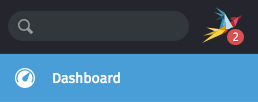
Should be 3. Only after page refresh, we got 3
I can’t find any errors in Scheduler logs or anywhere.