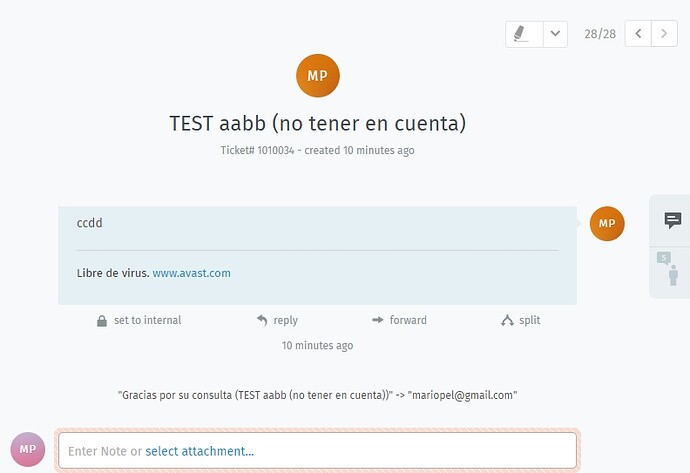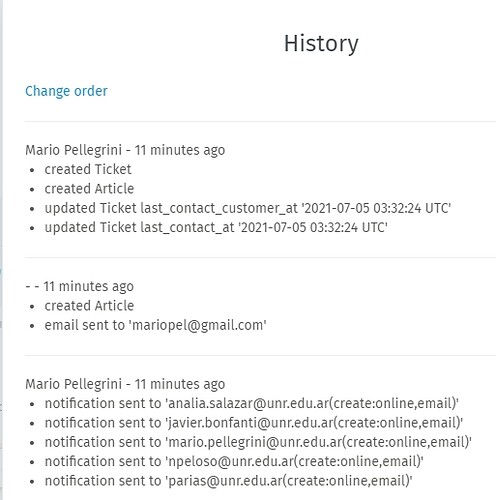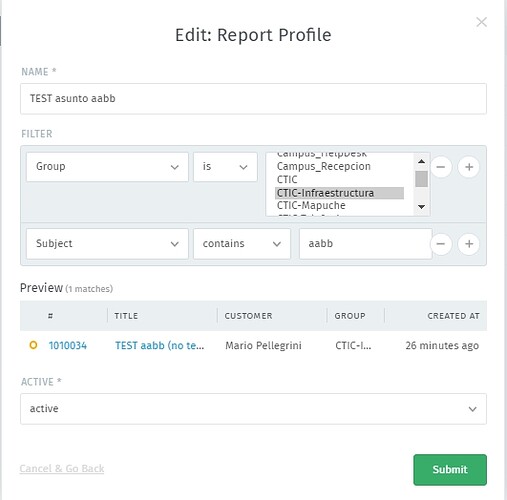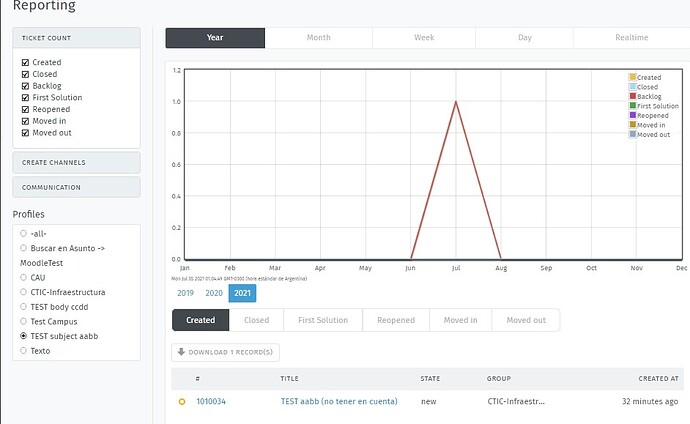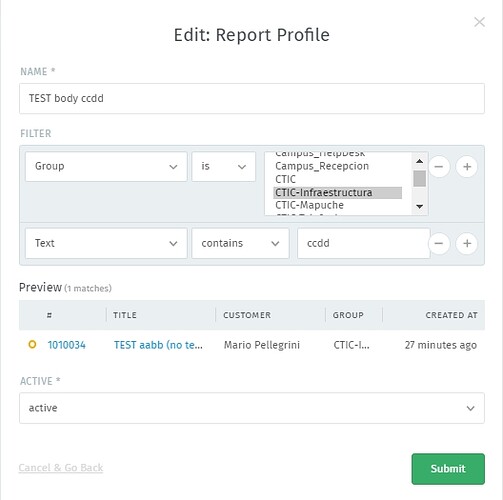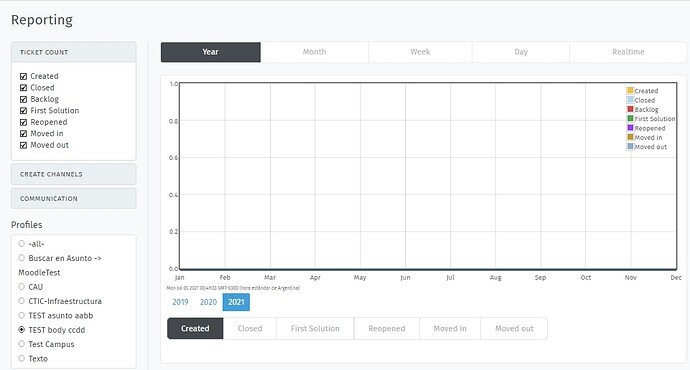- Used Zammad version: 4.0
- Used Zammad installation type: package
- Operating system: ubuntu 18
- Browser + version: Chrome Versión 91.0.4472.124
Expected behavior:
fig. report0 Send mail
fig. report1 The ticket is created
fig. report2 Ticket history
fig. report3 Edit: Profile Report with Group CTIC-Infrastructure AND Subject aabb
fig. report4 Reporting TEST subject aabb
fig. report5 Edit: Profile Report with Group CTIC-Infrastructure AND Text ccdd
fig. report6 Reporting TEST subject ccdd
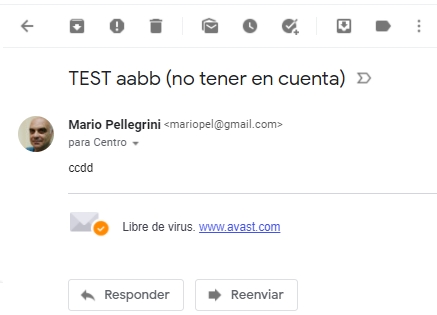
fig. report0 Send mail
fig. report1 The ticket is created
fig. report2 Ticket history
fig. report3 Edit: Profile Report with Group CTIC-Infrastructure AND Subject aabb
fig. report4 Reporting TEST subject aabb
fig. report5 Edit: Profile Report with Group CTIC-Infrastructure AND Text ccdd
fig. report6 Reporting TEST subject ccdd
Case 1.- Edit a profile filtering with: ticket group AND article subject.
Case 2.- Edit a profile filtering with: ticket group AND article text.
The expected behavior in case 1 and case 2 is to see the ticket in the report, find the ticket in the list and download the ticket in xlsx format.
Actual behavior:
In case 1 the current behavior is as expected (fig report 3 and report4)
In case 2
When the profile is edited the ticket is reached and listed. (fig report5)
When the report is viewed, the ticket is not shown in the graph, it is not shown in the list for download (fig. report6 )
Steps to reproduce the behavior:
Create a ticket
Case 1.- Edit a profile filtering with: ticket group AND article subject.
Case 2.- Edit a profile filtering with: ticket group AND article text
View reports
What happens in case 2?
Why is it not displayed as in case 1?