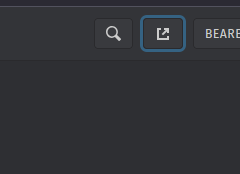Hi there,
I think I might be missing something obvious here, but I’m hoping you can clarify. When I respond to users and want to refer them to a specific knowledge base article, I prefer to provide a link like this:
css
To fulfill your request, we need the form XYZ (see [KB link]) and your computer name (see [KB link]).
I know about the ?? shortcut, but it’s not quite what I’m looking for, for a few reasons:
- It inserts the content inline, which makes the message longer and potentially confusing.
- I want to explicitly direct users to the knowledge base so they can find more detailed information on their own, reducing future support requests.
- If the knowledge base article is updated, I want users to always access the latest version. A link would achieve this, rather than providing a static copy.
So, how can I create a public link to a knowledge base article directly from a ticket?
Also, in general, how can I obtain a public link to an article? For instance, to quickly share it via chat or email? The preview button provides a URL, but it seems invalid for normal users.
Thanks in advance for your help!
Regards
Emmanuel Katto