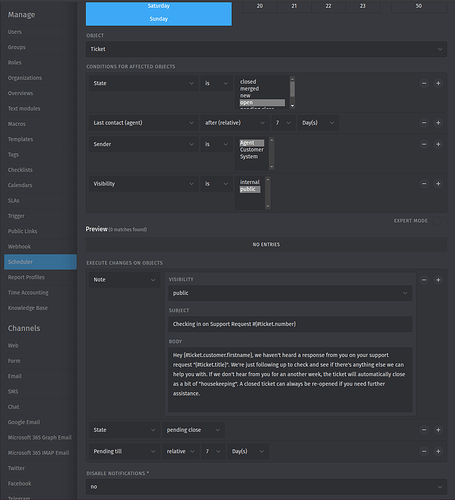Infos:
- Used Zammad version: 6.5
- Used Zammad installation type: docker-compose
- Operating system: Ubuntu 20.04
- Browser + version: Brave Version 1.76.82 Chromium: 134.0.6998.178 (Official Build) (64-bit)
What I am trying to achieve is notifying a customer after they do not respond on a ticket for one week, and then to close it after another week. Here’s the general idea:
- Customer and Agent do their back and forth on the ticket. Matter seems to be resolved but ticket remains open, Agent leaves a reply “if there’s anything else we can do for you please let us know.”
- Customer doesn’t respond, or close ticket. After one week of not hearing from the customer we add a new article w/ a message like “hey, we haven’t heard from you. Please let us know if you need anything else. If you don’t, this ticket will automatically close in one week”. The customer receives an email notification with those details.
- One more week passes w/no response from customer, automatically update ticket state to closed.
So here, the general conditions are:
- Ticket state is Open
- Last public note/reply by agent is more than 1 week ago
Based on the documented trigger limitations, it seems that I should not create a trigger because:
Triggers are executed when a ticket is updated via clicking the “Update” button.
So, I assume I should use the Scheduler, please let me know if I am wrong here. I have set up a scheduler action with what I think is the correct configuration:
- Object: Ticket
- Condtiions:
- Ticket: State is open
- Ticket: Last contact (agent) - before (relative) - 7 day(s)
- Article: Sender is Agent
- Article: Visibility is public
- Execute Changes On Objects
- Note: Visibility public
- State: pending close
- Pending till - relative - 7 day(s)
Regarding the conditions, I’m not sure if I have the article conditions right, or if they will work as I expect. Based on the trigger limitations documentation, it sounds like any conditions on an article are matched against the most recent article, I’m guessing this is the same for the scheduler. If this is the case, will my condition fail if the last article was an internal one by an agent? Meaning, if the last article is an internal one by the agent, this would never run?
My other question is about the executed changes. I am assuming that setting the state to ‘pending closed’ and ‘pending till’ to 7 days will accomplish the goal of closing the ticket after 7 additional days - is this correct?
Also, we have a trigger in place to notify customers of new replies by agents on their tickets. I’m assuming that since I have ‘disable notifications’ set to ‘No’ that the customer will receive the email notification with the details given about their ticket closing if they don’t respond for another week - is this correct?