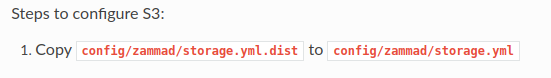Used Zammad version: 6.1.0-1701845240.5a81e629.buster
Used Zammad installation type: package
Operating system: Debian
I changed /config/storage.yml as follows:
amazon:
service: S3
access_key_id: redacted
secret_access_key: redacted
region: eu-central-1
bucket: bucket name
restarted zammad
Attachments are saved to the S3 bucket
Error pops up “file cannot be uploaded”
zammad run rails r 'Rails.logger = Logger.new(STDOUT); pp Store::Provider::S3.ping?'uninitialized constant Store::Provider::S3
Can anybody help me understand what’s going on? Thanks!
Hi @dwehrmann . Please make sure to read the S3 part in the documentation .
Hi @fliebe92
Thanks!
Hi @dwehrmann ,
the file path is config/zammad/storage.yml.
s3:
access_key_id: redacted
secret_access_key: redacted
region: eu-central-1
endpoint: https://s3.eu-central-1.amazonaws.com
bucket: bucket name
You can check the validity via the console.
rails r 'Rails.logger = Logger.new(STDOUT); pp Store::Provider::S3.ping?'
In the case of package installation.
zammad run rails r 'Rails.logger = Logger.new(STDOUT); pp Store::Provider::S3.ping?
You also have to provide an endpoint in the config. This is needed because we support any S3-compatible service. See the following link for the Amazon region endpoints, Amazon Simple Storage Service endpoints and quotas - AWS General Reference
1 Like
Hi @tschaefer
Thank you! I am lost about the file path, I think that’s the problem I’m running into:
I saw a storage.yml in /opt/zammad/config/– but obviously that is not correct.zammad dir in /opt/zammad/config/
From the docs, I assumed this was located in the zammad installation directory /opt/zammad/– is that wrong?
The file config/storage.yml is the Rails default file, we never used it. Maybe we’ll remove it to avoid confusion.
Ah, I see, you’re still on Zammad 6.1, you need Zammad 6.2. The S3 storage is not available in 6.1.
1 Like
AH!
1 Like
system
December 2, 2024, 12:36pm
9
This topic was automatically closed 360 days after the last reply. New replies are no longer allowed.