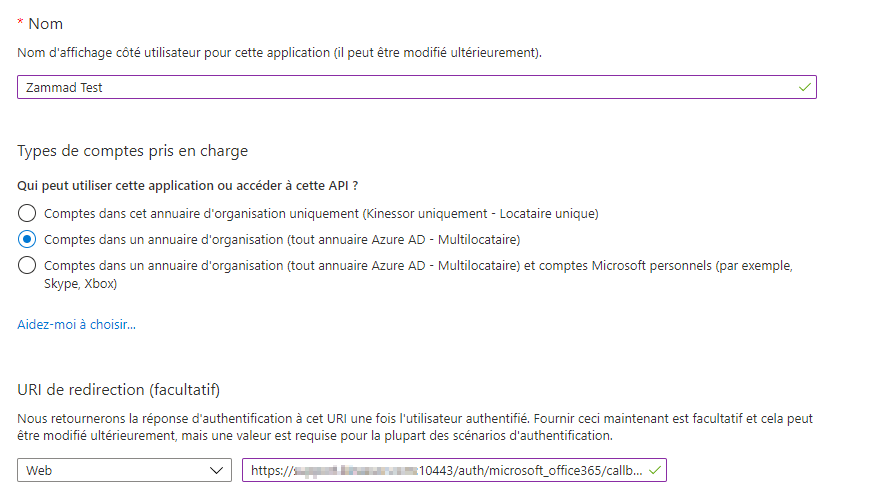Infos:
- Used Zammad version: 3.4.X
- Used Zammad installation source: (source, package, …)
- Operating system: Ubuntu 18.04 LTS
- Browser + version: Chrome 84.0.4147.105
Expected behavior:
*The authentication with Office 365 should complete.
Actual behavior:
- I am able to enter my username and password, then complete the MFA challenge.
After the challenge, I receive this error message : The reply URL specified in the request does not match the reply URLs configured for the application.
Steps to reproduce the behavior:
- Go on Microsoft Azure to register a new Microsoft App
- Login with my office account and click on “Register a new application”
- Fill the application form like such : (Name, Multi-tenant org, Web app, Redirect URI to my domain on port 10443 (which is the only way to reach it from the internet) followed by the path given in the Zammad documentation.
- Register the application
- Copy the app ID and put it in Zammad under Settings > Security > Third Party > Authentication by Office 365
- Generate a secret (on Azure) and copy it in Zammad under the app ID.
- Toggle on the Office 365 authentication
- Try to log in (user, password, MFA, fails)
Any idea how to fix it ? Zammad is behind nginx proxy. I can provide all configurations asked.
Thank you all in advance !