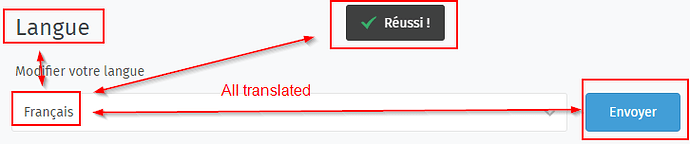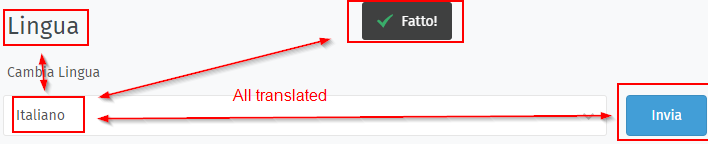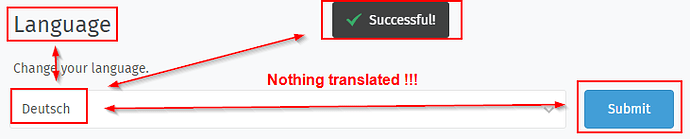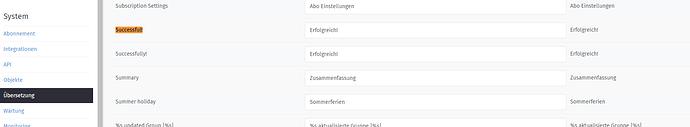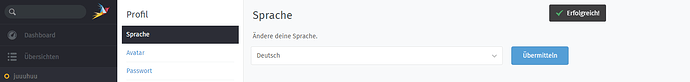Infos:
Changing Profile language to German (“Deutsch”) is not working. Other languages are loaded as expected.
Used Zammad version: 3.1.x
Used Zammad installation source: (source, package, …) package
Operating system: Ubuntu 18.04 LTS
Browser + version: Chrome 76.0.3809.100
Expected behavior:
Changing language to German (“Deutsch”) shows german transaltions for the site
Actual behavior:
Changing language to German (“Deutsch”) keeps language in english, changing to french, spanish, dansk, … translates the site to the selected language
Steps to reproduce the behavior:
Open user profile
Change user language to German (“Deutsch”) => No translation
Change user language to any other language e.g. French (“Francais”) => Translated as expected
That issue has been fixed about 2 weeks ago and should be available within your Zammad by now.
Hi Marcel
Updated Zammad to newest release by apt-get and got latest translations…
No change.
Best regards
Did you do a clean reload of the webapp in the affected browser?
Yes, cleared cache of the browser
You can try clearing the application cache by running:zammad run rails r 'Cache.clear' via console.
This is a screen from a fresh installation:
That did the trick
1 Like
system
January 19, 2020, 10:04am
9
This topic was automatically closed 120 days after the last reply. New replies are no longer allowed.