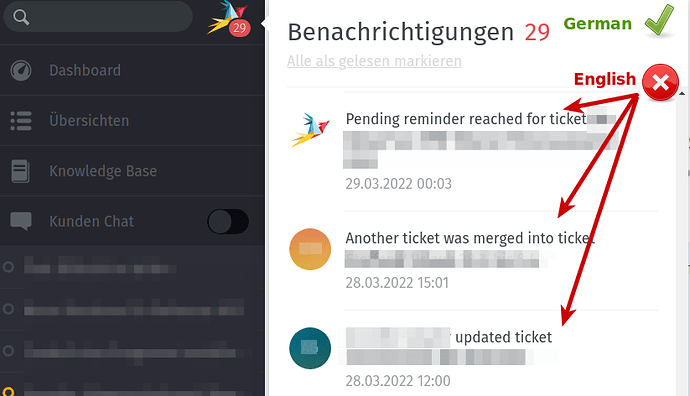Infos:
- Used Zammad version: Zammad-5.1.0
- Used Zammad installation type: (source, package, docker-compose, …)
- Operating system: Ubuntu 20.04.4 LTS
- Browser + version: Google Chrome Version 99.0.4844.84 (Offizieller Build) (64-Bit)
Expected behavior:
- View notification list by selecting the “bird”
- View list of notifications
- Texts for notifications are shown in German
Actual behavior:
- View notification list by selecting the “bird”
- View list of notifications
- Text for notifications are shown in English (other labels are shown correctly in German)
e.g. “Pending reminder reached for Ticket”, “Another ticket was merged into ticket”, “NN updated ticket”
Steps to reproduce the behavior:
- Open notifications by selecting the “bird”
- View list of notifications
How can we change the notification labels to German?
Best regards
Annette