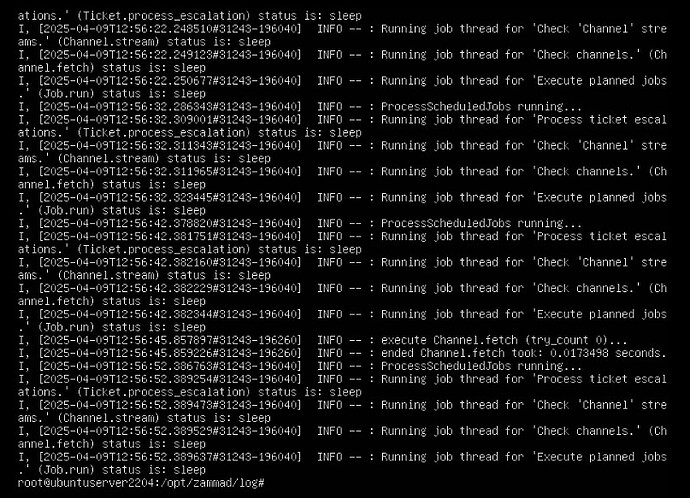Infos:
- Used Zammad version: latest
- Used Zammad installation type: package
- Operating system: Ubuntu
- Browser + version: Chrome
Expected behavior:
- It was expected that the initial setup screen for Zammad would appear.
Actual behavior:
- Only the logo with the word “loading” is shown.
Steps to reproduce the behavior:
- Opening the URL in any browser and right-clicking > Inspect to check for error logs. The error logs when inspecting the page show a 404 error for two assets:
application-d58...andapplication-367....
I have already run the commandRAILS_ENV=production bundle exec rake assets:precompileon the server, but nothing worked.
The logs
Logs in /var/log/nginx/zammad.error.log