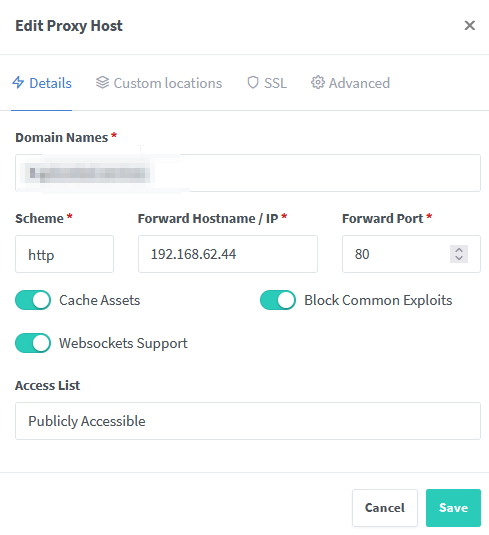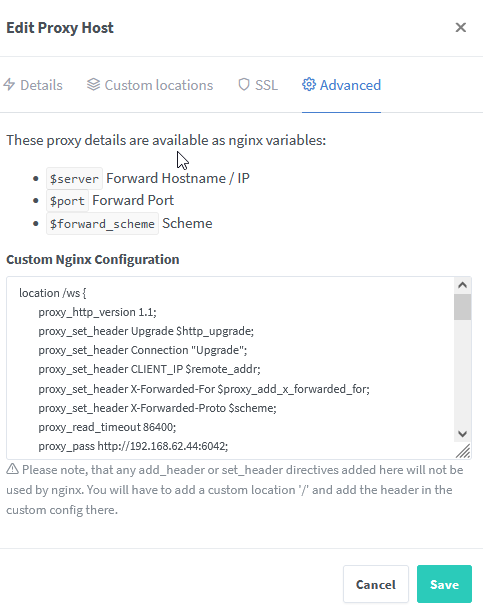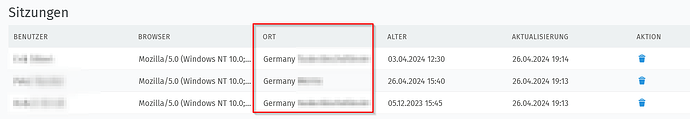Used Zammad version: 6.2.0
Used Zammad installation type: package
Operating system: ubuntu
Browser + version: firefox newest
Hi,
does anyone got running zammad behind a external nginx proxy manager?
simple like that it is working:
but i have 2 issues:
in logs (/var/log/zammad/production.log) i see only the proxy ip (192.168.200.85) and not the correct client ip:
, [2024-04-26T14:25:54.112621#387480-144300] INFO -- : Started GET "/api/v1/online_notifications/?full=true&_=1714141059410" for 192.168.200.85 at 2024-04-26 14:25:54 +0000
sometimes a user in zammad works as a “other” user, i think it depends that all users “using” same ip from proxy?
i hope someone has i idea
okay i got:
ZAMMAD_BIND_IP default is 127.0.0.1, we need to change it to 0.0.0.0 with command:
zammad config:set ZAMMAD_BIND_IP=0.0.0.0
service zammad restart
https://zammad-documentation-dvuckovic.readthedocs.io/en/latest/appendix/configure-env-vars.html
in nginx proxy manager under Advanced:
location /ws {
proxy_http_version 1.1;
proxy_set_header Upgrade $http_upgrade;
proxy_set_header Connection "Upgrade";
proxy_set_header CLIENT_IP $remote_addr;
proxy_set_header X-Forwarded-For $proxy_add_x_forwarded_for;
proxy_set_header X-Forwarded-Proto $scheme;
proxy_read_timeout 86400;
proxy_pass http://192.168.62.44:6042;
}
# action cable
location /cable {
proxy_http_version 1.1;
proxy_set_header Upgrade $http_upgrade;
proxy_set_header Connection "Upgrade";
proxy_set_header CLIENT_IP $remote_addr;
proxy_set_header X-Forwarded-For $proxy_add_x_forwarded_for;
proxy_set_header X-Forwarded-Proto $scheme;
proxy_read_timeout 86400;
proxy_pass http://192.168.62.44:3000;
}
location / {
proxy_set_header Host $http_host;
proxy_set_header CLIENT_IP $remote_addr;
proxy_set_header X-Forwarded-For $proxy_add_x_forwarded_for;
proxy_set_header X-Forwarded-Proto $scheme;
# Change this line in an SSO setup
proxy_set_header X-Forwarded-User "";
proxy_read_timeout 300;
proxy_pass http://192.168.62.44:3000;
gzip on;
gzip_types text/plain text/xml text/css image/svg+xml application/javascript application/x-javascript application/json application/xml;
gzip_proxied any;
}
and tadaaaaa its working… now i see “original ip’s” for example here:
Please note that this is a potentially unsafe operation of a ruby application.
oh okay yes i understand… mhhhh so my way is not a good idea
Make sure only your proxy server can communicate to Zammads applications ports directly.
Firewalling might be a solution.
yes of course, mhhh i will think about it… but im the only one who tries to use zammad behind a proxy (not on the same server)?
system
May 3, 2024, 8:18pm
7
This topic was automatically closed 7 days after the last reply. New replies are no longer allowed.
![]()