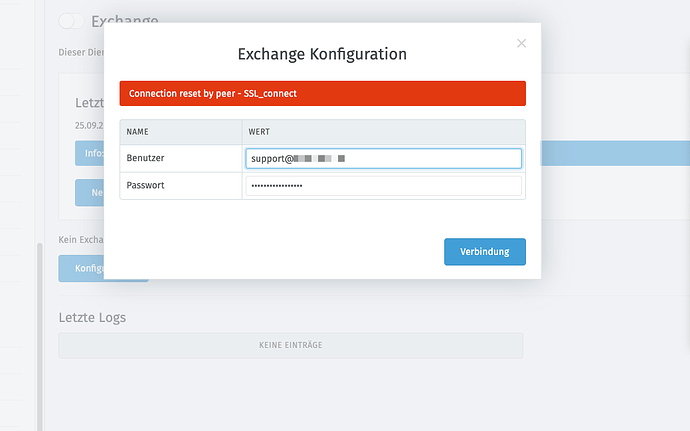Which ciphers does your exchange provide for HTTPs?
DS001
3
Hi!
Don’t sure what url outlook 365 is using but i think its outlook.office365.com
here are the ciphers:
TLSv1.2
TLS_ECDHE_RSA_WITH_AES_256_CBC_SHA
TLS_ECDHE_RSA_WITH_AES_128_CBC_SHA
TLS_RSA_WITH_AES_256_CBC_SHA
TLS_RSA_WITH_AES_128_CBC_SHA
TLS_ECDHE_RSA_WITH_AES_256_GCM_SHA384
TLS_ECDHE_RSA_WITH_AES_128_GCM_SHA256
TLS_ECDHE_RSA_WITH_AES_256_CBC_SHA384
TLS_ECDHE_RSA_WITH_AES_128_CBC_SHA256
TLS_RSA_WITH_AES_256_GCM_SHA384
TLS_RSA_WITH_AES_128_GCM_SHA256
TLS_RSA_WITH_AES_256_CBC_SHA256
TLS_RSA_WITH_AES_128_CBC_SHA256
TLSv1.1
TLS_ECDHE_RSA_WITH_AES_256_CBC_SHA
TLS_ECDHE_RSA_WITH_AES_128_CBC_SHA
TLS_RSA_WITH_AES_256_CBC_SHA
TLS_RSA_WITH_AES_128_CBC_SHA
TLSv1.0
TLS_ECDHE_RSA_WITH_AES_256_CBC_SHA
TLS_ECDHE_RSA_WITH_AES_128_CBC_SHA
TLS_RSA_WITH_AES_256_CBC_SHA
TLS_RSA_WITH_AES_128_CBC_SHA
SUPPORTED PROTOCOLS
TLSv1.0
TLSv1.1
TLSv1.2
SUPPORTED ELLIPTIC CURVES
P-384 (secp384r1) (384 bits)
P-256 (prime256v1) (256 bits)
Does your Ubuntu installation support above mentioned ciphers?
The message you provided indicates that there’s no cipher found that Zammad could use.
Or the endpoint is not available on current Office 365 any longer.
Microsoft said several times that they’ll deprecate EWS.
system
Closed
5
This topic was automatically closed 120 days after the last reply. New replies are no longer allowed.