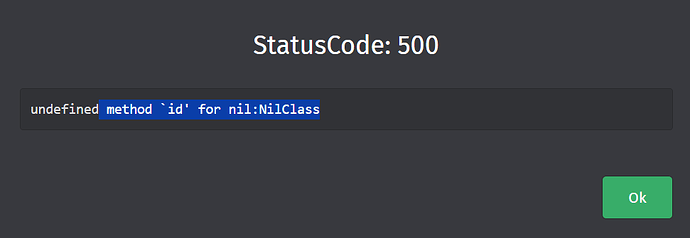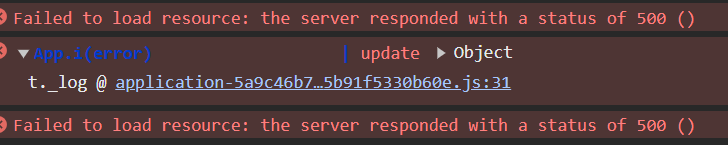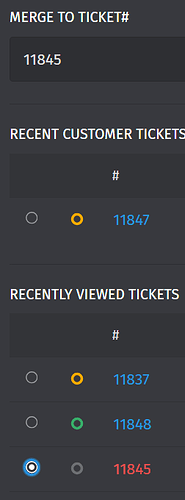- This was a mistype on my part. I only ever tried it with a single ticket.
- Green status: No issues
- Production.log - Same error after update.
E, [2025-03-25T16:59:13.148638#46282-334360] ERROR -- : undefined method `id' for nil:NilClass (NoMethodError)
app/models/ticket.rb:410:in `block in merge_to'
app/models/transaction.rb:17:in `block in execute'
app/models/transaction.rb:14:in `execute'
app/models/transaction.rb:26:in `execute'
app/models/ticket.rb:334:in `merge_to'
app/services/service/ticket/merge.rb:9:in `execute'
app/controllers/tickets_controller.rb:429:in `ticket_merge'
app/controllers/application_controller/handles_transitions.rb:16:in `handle_transaction'
I, [2025-03-25T16:59:13.154332#46282-334360] INFO -- : Completed 500 Internal Server Error in 346ms (Views: 0.2ms | Ac>I
- Upgrade Log - 6.4.1-1742799544.5aa332ec.noble
Setting up zammad (6.4.1-1742799544.5aa332ec.noble) ...
# Enforcing Redis...
# Creating Redis bootstart
Synchronizing state of redis-server.service with SysV service script with /usr/lib/systemd/systemd-sysv-install.
Executing: /usr/lib/systemd/systemd-sysv-install enable redis-server
# Starting Redis server
# Redis server is running.
# (Re)creating init scripts
Nothing to do.
Nothing to do.
Nothing to do.
# Enabling Zammad on boot
# Stopping Zammad
# Clear cache...
# database.yml found. Updating db...
# Updating translations...
# No custom packages detected...
# Configuring Elasticsearch...
# Enforcing 0600 on database.yml ...
# Starting Zammad
# Creating webserver bootstart
Synchronizing state of nginx.service with SysV service script with /usr/lib/systemd/systemd-sysv-install.
Executing: /usr/lib/systemd/systemd-sysv-install enable nginx
# Restarting webserver nginx
####################################################################################
Add your fully qualified domain name or public IP to servername directive of
nginx, if this installation is done on a remote server. You have to change:
/etc/nginx/sites-available/zammad.conf and restart nginx process.
Otherwise just open http://localhost/ in your browser to start using Zammad.
####################################################################################
What are you entering into the merge screen and where do you take that value from?
I did not “enter” anything into the merge screen per say. I clicked the radial button near a ticket that I wanted to merge into and clicked submit. I let the Merge To Ticket# autofill from clicking the radial button.
No clue. Possibly updating fixes this issue magically already.