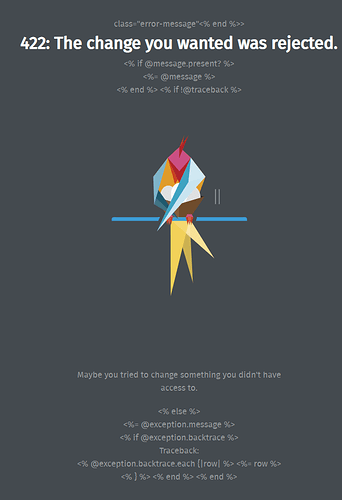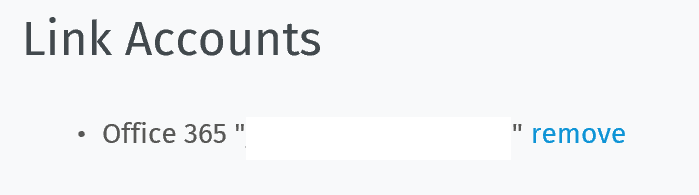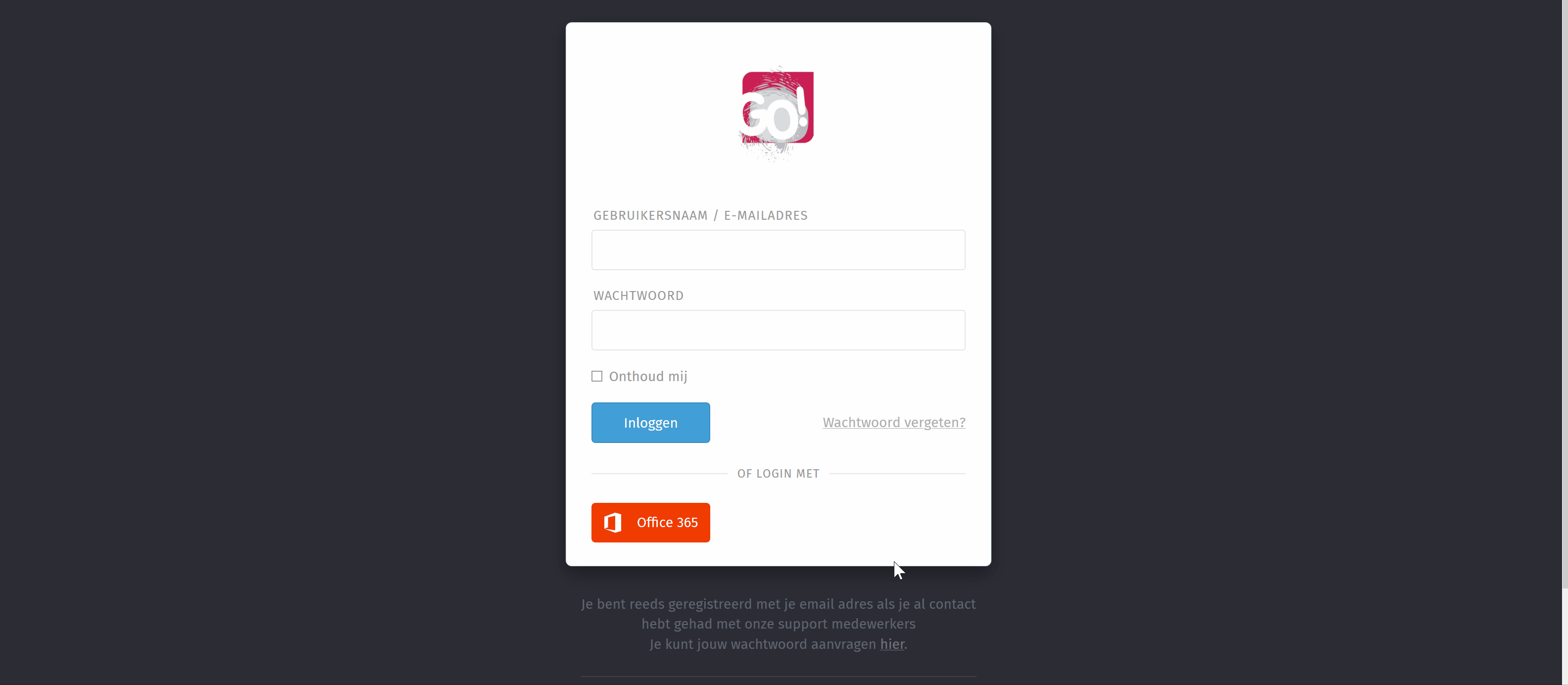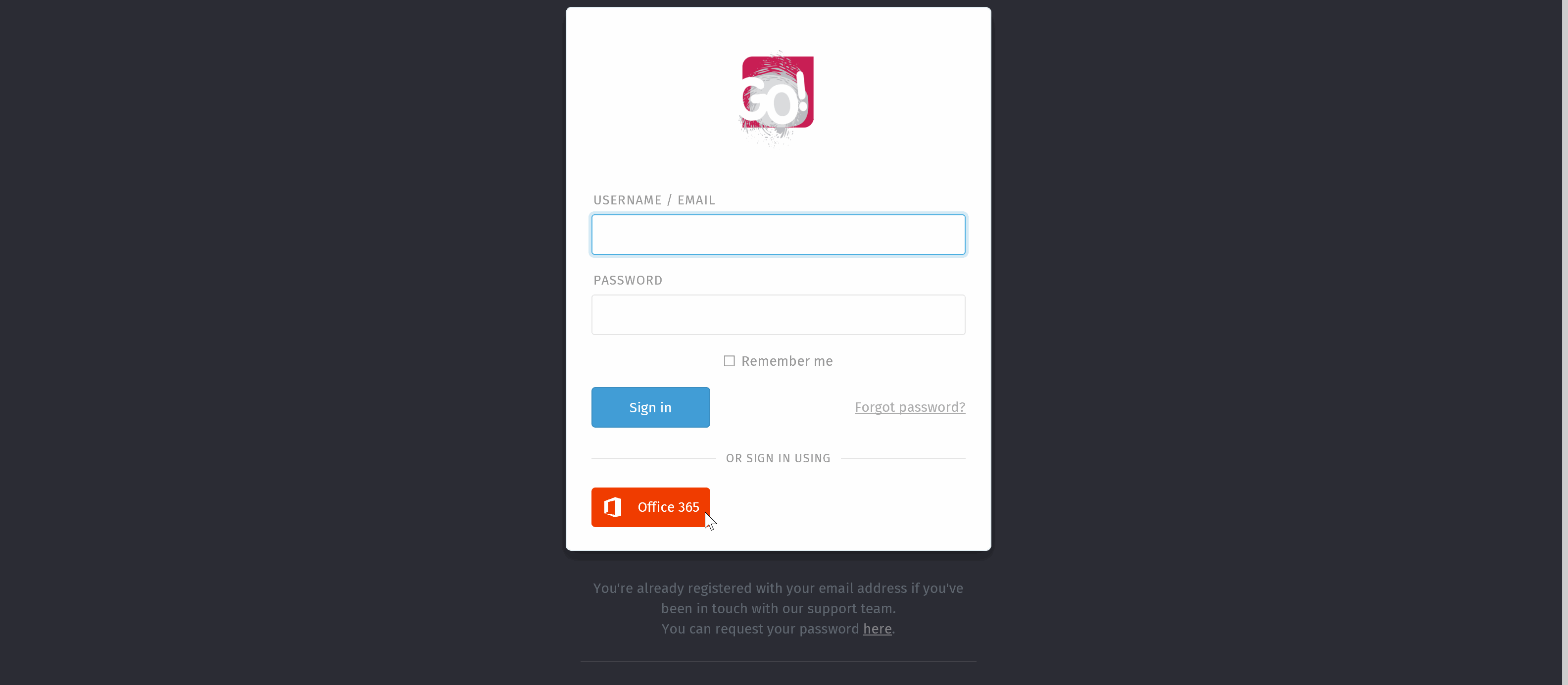Used Zammad version: 3.1
Used Zammad installation source: (source, package, …) package
Operating system: Debian 9
Browser + version: Firefox 70.0b9, Chrome 77.0.3865.90, Microsoft Edge Dev 79.0.279.0
Get logged in into zammad with O365 credentials
Try logging in with O365 in zammad with the following browsers:
Firefox 70.0b9
Chrome 77.0.3865.90
Microsoft Edge Dev 79.0.279.0
"C:\Program Files (x86)\Google\Chrome\Application\chrome.exe" --disable-extensions --disable-plugins
Works fine in:
Internet Explorer
Firefox 69
Microsoft Edge (non chromium)
Notes:
I’ve seen many github issues about the error 422 being closed with the [can’t reproduce] tag. But this
Putting proxy_set_header X-Forwarded-Ssl on;
edit: 26/09/19 added tested with no-addon(s) & no-plugin(s)
Is the user already known to Zammad and never logged in via Office365 login yet?
If the account is already known to Zammad, please ensure to allow automatic account linking within security settings if needed.
I still can’t reproduce this issue.
Hi MrGeneration
My account is known to Zammad and is logging in using Office 365 a lot. I’m using Firefox 69 but I actually use Edge Dev or Chrome as my main browser.
LDAP is not configured, we’re using Azure Active Directory (AAD) and that does not natively support LDAP. (No hybrid environment with local AD)
Automatic linking is configured:
GIF on Firefox 70 b9 (same happens on Chrome & Edge Dev)
GIF on Internet Explorer
As said, tried it on different computers, private mode,…
Thanks!
I’ve just tested it on my mobile device (Android)
Firefox for mobile (68.1.1) -> Works just fine.
Chrome App (77.0.3865.92) -> Same error
When using F12 the difference between is in the request-URL:
When it doesn’t work it only shows:
https://helpdesk.xxx.xx/auth/microsoft_office365
While if it works it actually shows:
https://helpdesk.xxx.xx/auth/microsoft_office365/callback?code= …
Today we had someone with a similar issue, manybe the following comment helps you:
opened 08:12AM - 30 Sep 19 UTC
closed 08:33AM - 30 Sep 19 UTC
question
can't reproduce
Infos:
* Used Zammad version: 3.1.X
* Installation method (source, package, … ..): package
* Operating system: Ubuntu 18.04.3 LTS
* Browser + version: Google Chrome Lastest
### Expected behavior:
A correct login with office 365
### Actual behavior:
When I try to log in with office on chrome I have an error 422:

With an other web brower it's work like normaly expected
### Steps to reproduce the behavior:
Install zammad and configure office 365 for it
Yes I'm sure this is a bug and no feature request or a general question.
Hi @MrGeneration
Problem solved, worst part was I posted the solution in my opening post. Ofc its important to place the code at the right place…
bastienroussel was using apache, I’m using nginx so I fist tried to convert it to nginx and it was the 2nd time that X-Forwarded-Ssl on; was part of a fix for a similar error. So I continued my search…
Topics with 422 fixes with X-Forward-SSL:
I pasted
proxy_set_header X-Forwarded-Ssl on;
Under server { } location { }
This is the code I have in my zammad.conf file.
location / {
proxy_set_header Host $http_host;
proxy_set_header CLIENT_IP $remote_addr;
proxy_set_header X-Forwarded-For $proxy_add_x_forwarded_for;
proxy_read_timeout 180;
proxy_pass http://zammad;
#FIX FOR ERROR 422 on Chrome/Firefox > 69
proxy_set_header X-Forwarded-Ssl on;
gzip on;
gzip_types text/plain text/xml text/css image/svg+xml application/javascript application/x-javascript application/json application/xml;
gzip_proxied any;
}
4 Likes
Please open your own thread, you’re hijacking a solved thread witha completely different technology. This will just cause confusing. :-X
1 Like
system
April 11, 2020, 4:05pm
9
This topic was automatically closed 120 days after the last reply. New replies are no longer allowed.
![]() Only one (1) account logged in.
Only one (1) account logged in.![]() Behavior happens in normal AND private mode.
Behavior happens in normal AND private mode.![]() O365 tenant = education
O365 tenant = education![]() Happens with AAD connected accounts and non domain joined devices (just using O365 creds to login)
Happens with AAD connected accounts and non domain joined devices (just using O365 creds to login)![]() Tried with-out addons & plugins )
Tried with-out addons & plugins )