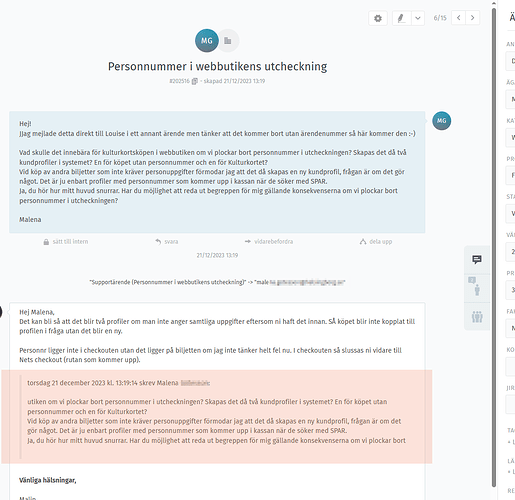Infos:
- Used Zammad version: 6.2.0
- Used Zammad installation type: Package
- Operating system: Linux
- Browser + version: Edge version 120.0.2210.91 / Chrome version 120.0.6099.130
Expected behavior:
The full quote of the original email should show when replying to a ticket to a customer.
Actual behavior:
Sometimes, only part of the original quote is shown, even if it’s a brand new email and it’s the first reply. See image below. It seems so odd it’s just an excerpt - it cuts out both the beginning and end of the original message.
Steps to reproduce the behavior:
- Reply to ticket
Hard to reproduce as only happens for some of our agents and only sometimes, not all the time. Most of the time full quotes will be shown, but one of my colleagues has this problem of part quote almost in one ticket every day (handling about 10 tickets daily).
I myself had this issue a while back, and then I went into the setting, turned full quote setting to “no”, saved and went back and turned it on again.
After this it has been working fine for me, but a few other colleagues still have this problem. I read that this is supposed to be a global setting - but if I toggle it on and off, my colleagues still have problems. Doesn’t sound very global?
I recently asked one of my colleagues to turn the setting off, and then back on themselves, and then it worked for 4-5 days, but now the problem is back for them again.
Would be very happy if you can sort this, very much seems like a bug.