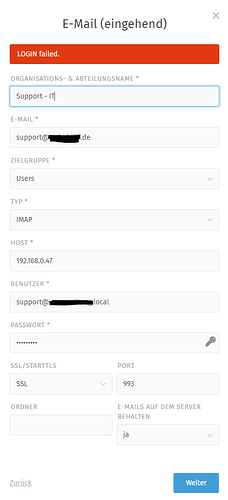- Used Zammad version: 6.1.0-1699348275.450551c4.bookworm
- Used Zammad installation type: package
- Operating system: Windows 10
- Browser + version: Google Chrome 118.0.5993.118
Hello,
when creating an IMAP account (OnPrem Exchange 2019) the message “LOGIN failed.” without SSL the message “Command received in Invalid state.” always appears. I have already changed the password length, unfortunately without success.
Summary
I, [2023-11-08T09:45:07.720859#483-67440] INFO – : Processing by ChannelsEmailController#inbound as JSON
I, [2023-11-08T09:45:07.721008#483-67440] INFO – : Parameters: {“adapter”=>“imap”, “options”=>{“realname”=>“Support - IT”, “email”=>“support@xxx.de”, “group_id”=>“1”, “host”=>“192.168.0.47”, “user”=>“support@domain.local”, “password”=>“[FILTERED]”, “ssl”=>“ssl”, “port”=>“993”, “folder”=>“”, “keep_on_server”=>true}}
I, [2023-11-08T09:45:07.741626#483-67440] INFO – : fetching imap (192.168.0.47/support@domain.local port=993,ssl=true,starttls=false,folder=INBOX,keep_on_server=true,auth_type=LOGIN)
I, [2023-11-08T09:45:07.877800#483-67440] INFO – : Completed 200 OK in 157ms (Views: 0.3ms | ActiveRecord: 6.0ms | Allocations: 5877)