Hello.
Right now, tickets with state “open” and “new” have the same icon. There is no way to tell them apart, other than hovering your mouse over the icon.
It would be great if there was a way to visually distinguish them, or if they had a different css class, so it would be possible to make this change in a custom stylesheet.
Unless I’m missing something; I don’t think you can using CSS as they use the same code. Would be great if it was different though. That way those who would like to change it, can. Would be as simple as setting a different class for each state.
<svg class="icon icon-task-state open">
<use xlink:href="assets/images/icons.svg#icon-task-state"></use>
</svg>
What do you mean by icon? Do you mean the yellow circle? This is much more than a representation of the status. It displays the “need for action” and can be yellow for several situations. “new” and “open” are just two possible reasons. Also, the circle can have other colours, even if the state is still “new” or “open”. For example, if the ticket escalates.
State — Zammad (for Agents) documentation
Maybe adding the ticket state as a column or grouping it in your overviews is helpful?
I understand what you mean by ‘need for action’. For me, a new ticket is unassigned and has a greater urgency for a need for action vs an open ticket.
I think what the OP is referring to is that the representation for a ‘New’ ticket is the same as an ‘Open’ ticket. Yes, there are groupings and options in the overview to further separate new vs open.
I can’t speak for everyone, but I feel it would be better to have a clearer representation of new vs open. Thus, a different color of the circle icon for new rather than the same as open.
I see your point, maybe it is just irrelevant to me. In both cases, the tickets need to be opened and worked on. And there are better indicators of what to open first. Like the last contact, the upcoming escalation, the number of articles, and the priority. “new” and “open” are two states, which means exactly the same: do something, now.
Do you keep a ticket “open”, when you don’t need to do anything immediately?
In our organization the process of resolving tickets can be quite slow,
so it is normal for an agent to have multiple open tickets.
“Need for action” is usually when something new has happened to a ticket, for example a client has replied.
We are migrating from a group email inbox. The mail interface has a clear indication for new events: a thread is marked as unread. As i understand, there is no plans of implementing read/unread behavior in Zammad, so i created a simple trigger: when a customer replies, make the ticket new again.
Unfortunately, i cannot find a way to mark new tickets visually without changing the program code, which is undesirable.
@YetAnotherGerrit I agree with what you are saying. There are other columns that can determine a tickets state. We currently make note of the owner and last contact time. The ticket state ‘New’ is used as part of our SLA. New tickets need a response within a set time period, where open tickets do not.
@KrasMazov Using Zammad is significantly different from a shared mailbox. You will need to change habbits to make the system work well in it’s current state. So ‘New’ ticket is essentially Unread. Open ticket is read and someone has taken responsibility.
We are migrating from a group email inbox. The mail interface has a clear indication for new events: a thread is marked as unread.
When a customer replies to an existing ticket, the status automatically switches to “open”. This means “new” and “open” are the clear indicators of Zammad, that there is something unread.
This means, if there is nothing unread in a ticket, the status should not be “open” anymore.
In our organization the process of resolving tickets can be quite slow, so it is normal for an agent to have multiple open tickets.
What status do you give tickets, that are waiting for a customer response? Or for tasks, that need to be done later?
Open.
Should i create another status for that?
Anyway, this suggestion is not about a particular workflow. It is about visual representation.
I think that it is a good way to provide more information at a glance to an agent.
When a ticket with new replies is present on the left panel (tabs), the circle is filled and flashing.
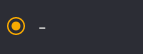
Why not do the same filling in the overviews? Maybe, without flashing.
In these situations, you are supposed to change the ticket status to some kind of pending state. Let’s say, you are waiting for a customer response:
- You can either set the ticket to “pending reminder” if you want to ask the customer a second time if he does not respond within, eg. a week.
- Or you can set the ticket to “pending close” if you think, that the ticket can be closed if the customer does not answer within, eg. a week.
When you use “open” like that, you will see that there is almost no difference between “new” and “open”. So I would not want to have different icons here. It is overcomplicating a situation, that does not need this complexity.
But this is just my personal opinion and I am in no position to make any decisions on that.
Hi,
During a recent discussion with one our supporter groups, I got the same request for a distinct circle for new and open state. The workflow in this group is that tickets areiften assigned to others by one personn and that the people had liked to distinguish at the first glance in the overview of their assigned tickets a ticket they already processed from one assigned to them but never read yet.
Having the state in a column can be a workaround but is not as efficient for quick identification…
I understand that one size doesn’t fit all and probably this “distinct circle” should be an optional feature, disabled by default for backward compatibility.