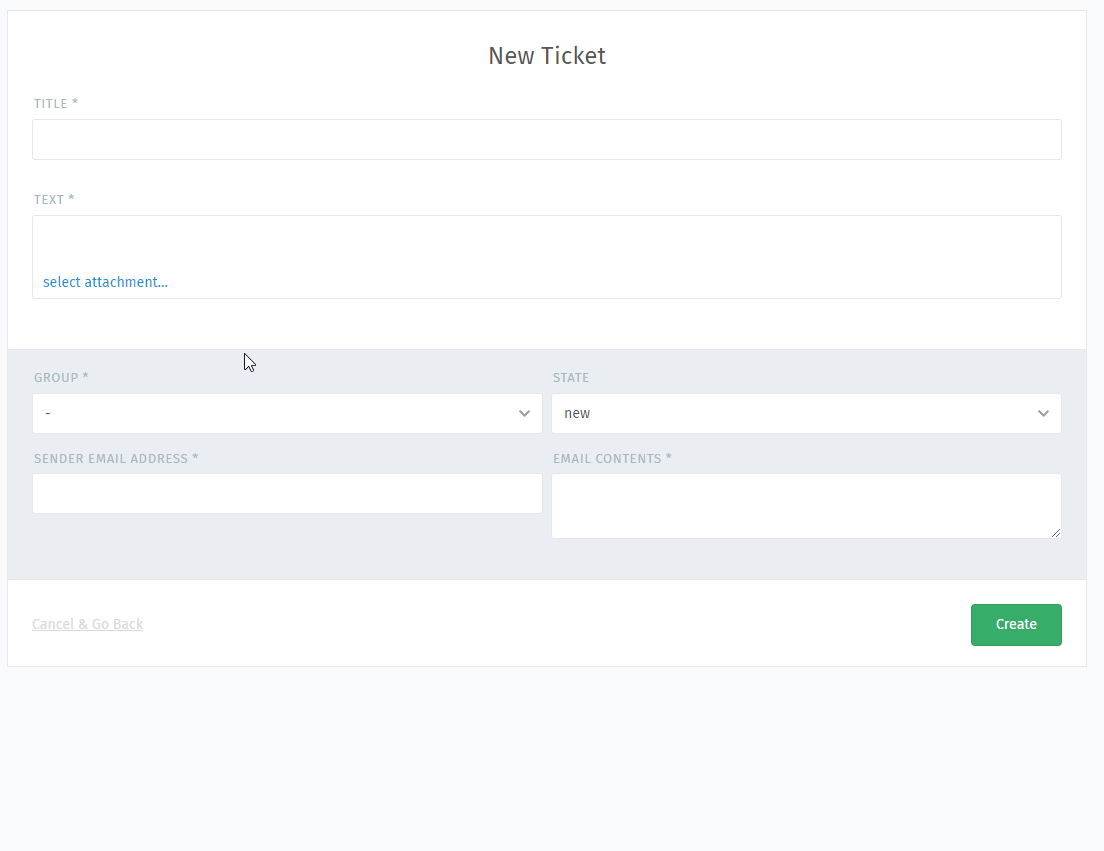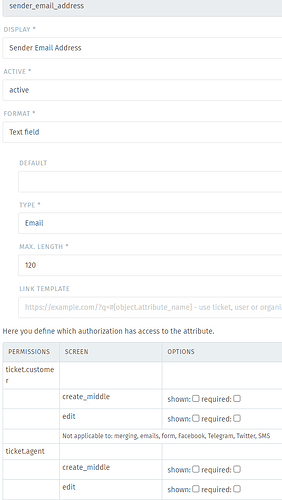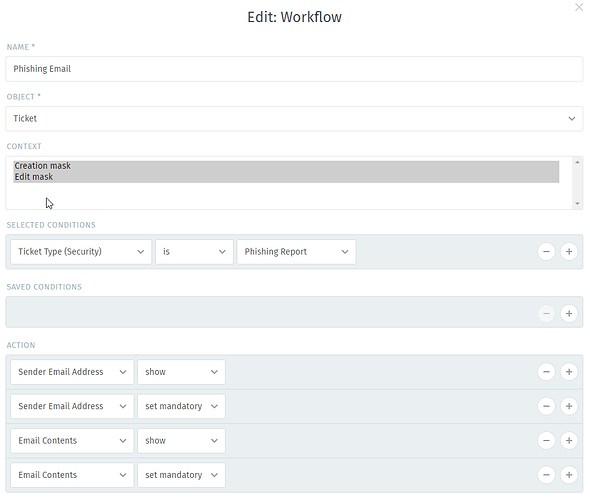Infos:
- Used Zammad version: 5.2.x
- Used Zammad installation type: Docker Compose
- Operating system: Windows 10 (latest release)
- Browser + version: Chrome Version 106.0.5249.62 (Official Build) (64-bit)
Expected behavior:
- I created objects (“Sender Email”, and “Email Contents”) and unchecked all “Shown” and “Required” checkboxes. I have a workflow set to show the fields when another custom field (Ticket Type>Phishing Report) is selected. “Sender Email” and “Email Contents” fields should not show up unless Phishing Report is selected. (Please see attached screenshots)
Actual behavior:
- The custom fields (“Sender Email” and “Email Contents”) are showing up most of the time. They will disappear when I select the correct field then click another field (see attached gif). They should only show up in the “Security” group but they are showing up in the “IT” group as well.
Steps to reproduce the behavior:
- I have tried variations on having it show vs not show but it always has the random behavior. I am hoping this is user error and I don’t know what I am doing (I am new to Workflows and Objects) but it feels like it might be a bug.
One thing of note that might be important. I think I have created and deleted the objects several times as I have tried to get this to work. I think I have kept the names the same. Maybe there is something residual in the database that is causing the odd behavior.
Thanks!