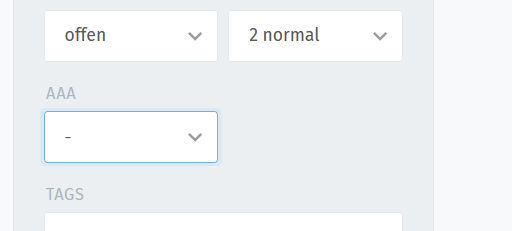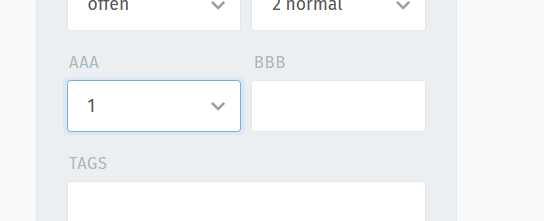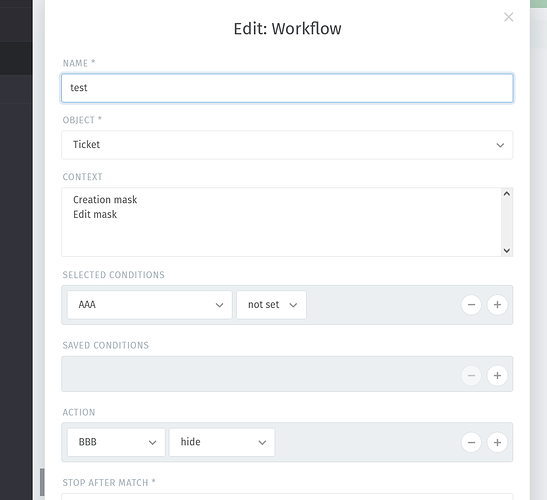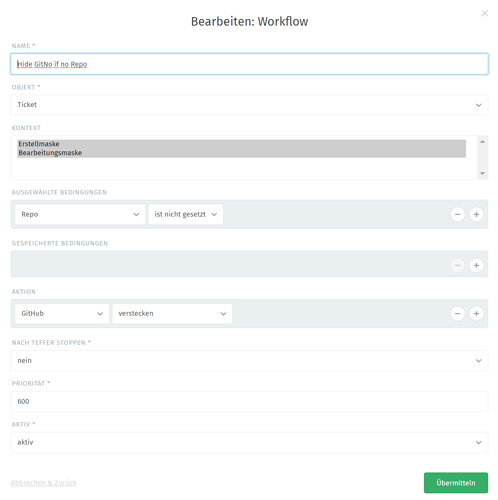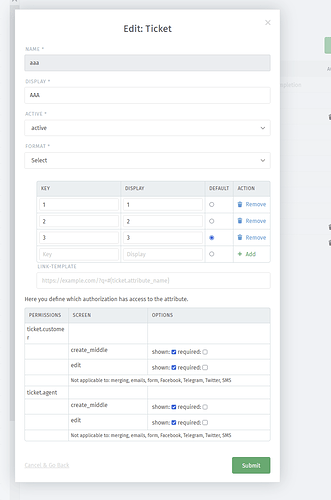csc
1
Infos:
- Used Zammad version: 5.0.x
- Used Zammad installation type: package (deb)
- Operating system: Ubuntu
- Browser + version: Chrome 94.0.4606.81
Expected behavior:
Target Object is hidden
Actual behavior:
Target Object reamains visible
Steps to reproduce the behavior:
- create Object A Typ Select
→ Define some possible values for this object and set one as default
- create Object B Typ input
- define coreworkflow
→ Object: Ticket
→ Kontext “Erstellmaske” and “Bearbeitungsmaske”
→ Selected Condition: A “ist nicht gesetzt”
→ Action B “verstecken”
- Try to add an “new Ticket” (+)
- Object B will be shown also you select “-” for A
Hi @csc ,
i can’t reproduce it. Can you tell me what i’m doing wrong?
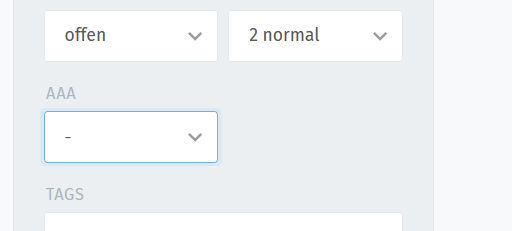
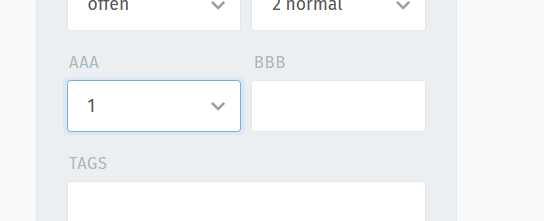
csc
3
That are my settings … AAA is a selct object?
hmm yes it is a select with default. I also tried with selected context in the workflow. Still works.
Can you maybe try to update your zammad 5 ? We also had some major bugfixes in the last days. Maybe it solves by itself then.
csc
5
Update from:
5.0.1-1634124347.8762f968.focal
to:
5.0.1-1634756231.678b5ada.focal
did solve the issue.
Thx 4 your help.
system
Closed
6
This topic was automatically closed 120 days after the last reply. New replies are no longer allowed.