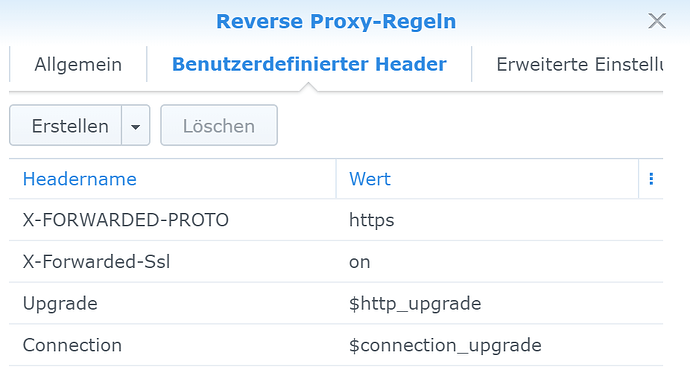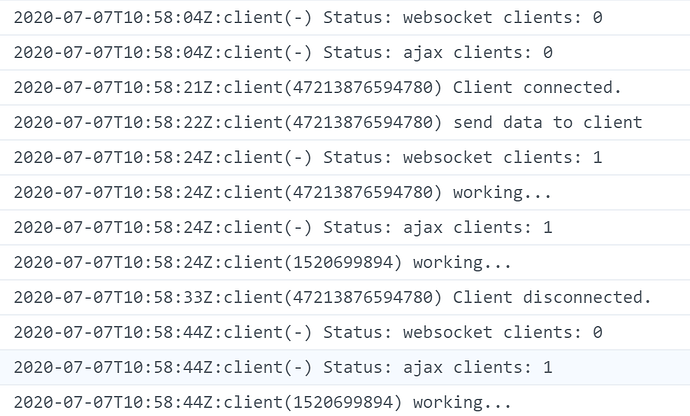- Used Zammad version: 3.4.x
- Used Zammad installation source: Docker-Compose
- Operating system: Synology Rackstation, Kernel Version 4.4.59+
- Browser + version: Edge Beta 84.0.522.28
Expected behavior:
- activate chat and successfull embed it on my website
Actual behavior:
- chat got activated. On my Website it returns an HTTP 502 Error
- direct calling https://…/ws fails with NGINX HTTP 502 Error-Page
I installed Zammad via official Docker-Compose Port 80 is mapped to 8081. On my Rackstation i setup an https reverse prox for the subdomain https://zammad.aaa.aaa to the internal ip of the ip:8081.
Following HTTP-Headers are setup in the reverse proxy.
Zammad works fine. But if i want to set up chat, I run in HTTP 502 error.
If i call https://zammad.aaa.aaa/ws i get following error:
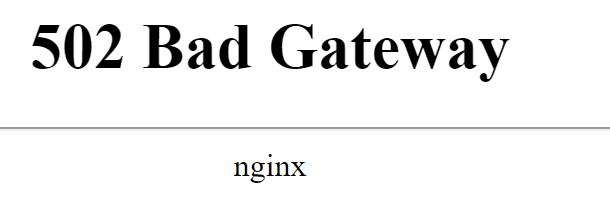
If i call the http pendand directly from our internal network, I’ll get the same error.
I suggest the websockets will only work with real https. But i pull my hairs and can’t get https working in the zammad container. If i try to redirect https port 443 to 8443 zammad is not reachable (empty response), port 80 works. In the docker env I suggest Logs go to stdout and are collected from synology rackstation.
There i can find the following error:
[error] 16#16: *27 upstream prematurely closed connection while reading response header from upstream, client: 172.26.0.1, server: _, request: “GET /ws HTTP/1.1”, upstream: “http://172.26.0.7:6042/ws”, host: "zammad.
In the websocket container i can’t find any hints in the log.
This is my first entry here and i’m new to zammad. I hope my information are a good basis to help me solving this problem.
Thank you.
Christian