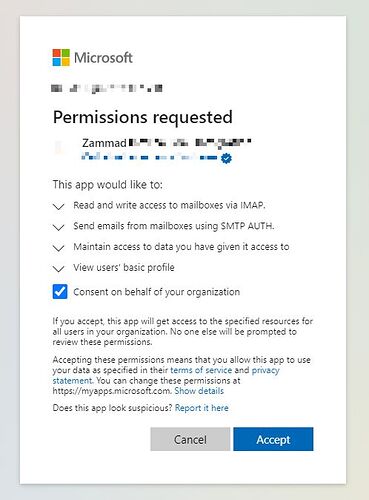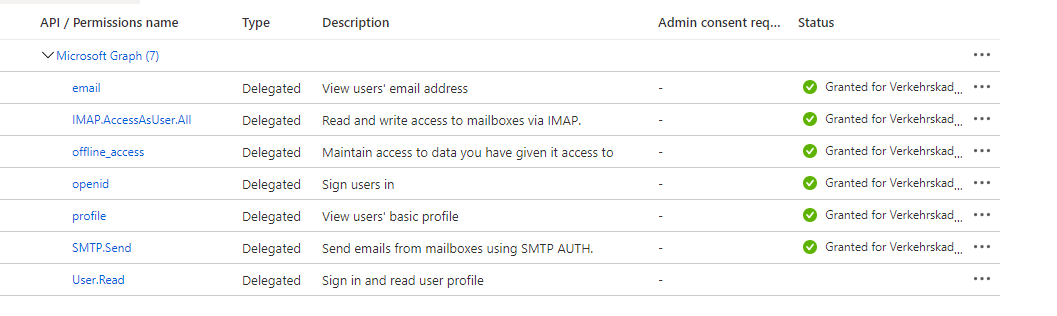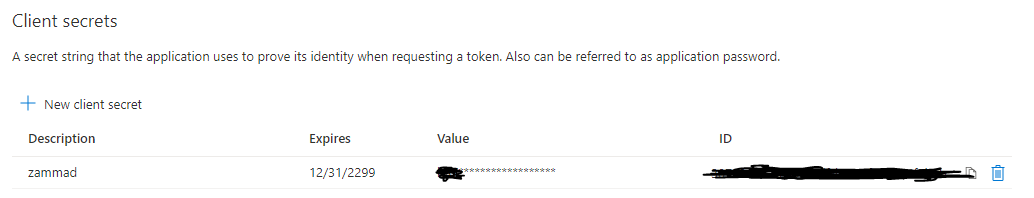Where did you gave Admin consent? In the oAuth prior itself (like in the picture below) or in advance?
Also, make sure that you added all the required API permissions. It should also show that you granted admin consent for these permissions:
You need to use the value of the secret. It should look like this in your Azure AD app: