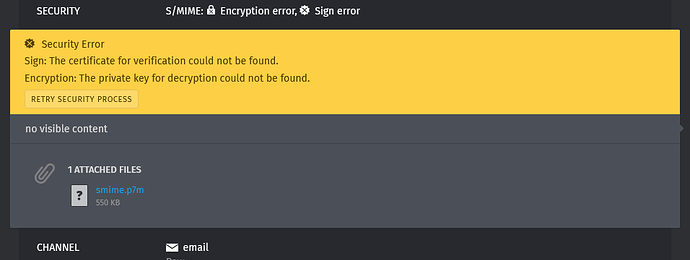Title: Allow smime.p7m certificates to be uploaded to Zammad
-
What is your original issue/pain point you want to solve?
Converting p7m files to a Zammad supported file format involves console heroing which most likely mainly linux administrators can solve. Plus: The process of conversion is a pain in the ass.
A normal webapp admin of Zammad without console knowledge has no chance of adding these certificates alone.
-
Which are one or two concrete situations where this problem hurts the most?
Mails contents are not displayed as Zammad can’t decrypt the content. You only have a smime.p7m attachments that you can’t directly import. This is a pain if you have zero time or no knowledge on how to do it.
-
Why is it not solvable with the Zammad standard?
Because Zammad doesn’t like this specific file format and expects PEM formatted certificates.
-
What is your expectation/what do you want to achieve?
Uploading smime.p7m files (and if there’s other variants from Microsofts universe) directly without fiddling.
If there is any more useful information, feel free to share it all (e.g.: mockup screenshots, if something is UI related, or the API URL/documentation URL for a service you need a connection to).
Your Zammad environment:
- Average concurrent agent count: 20
- Average tickets a day: 150
- What roles/people are involved: From sales agent to 2nd level support
Anything else which you think is useful to understand your use case:
Thank you and have fun.