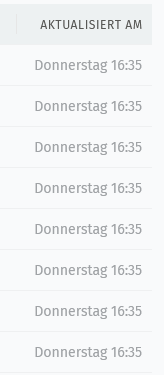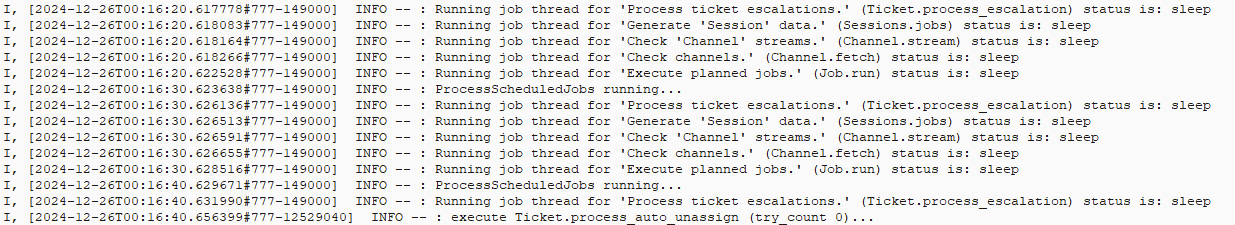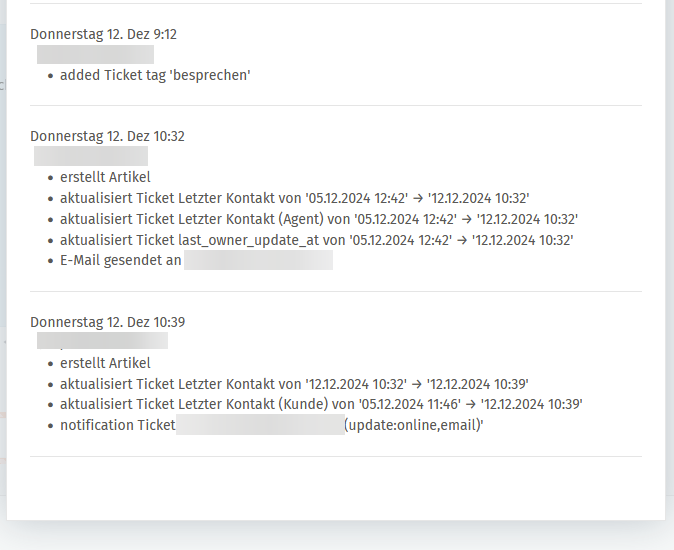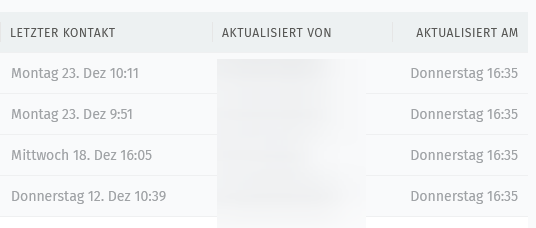Infos:
- Used Zammad version: 6.4.1
- Used Zammad installation type: package
- Operating system: ubuntu 22.04
- Browser + version: firefox 133.0.3
Expected behavior:
- for overviews I would like to be able to sort by updated at to see the newest updates
Actual behavior:
sometimes weekly, sometimes every two weeks there is some job that is running and updates all the ticket, so the overview looks like that:
In the log it looks like everything is sleeping during that time:
Steps to reproduce the behavior:
- I really cannot tell what has been configured to get this behaviour and I hope you have some additional ideas on where to look into this to check which job updates the tickets. I cannot find any cronjob that’s responsible for this behaviour. There is only a root crontab and no user crontab in the system.