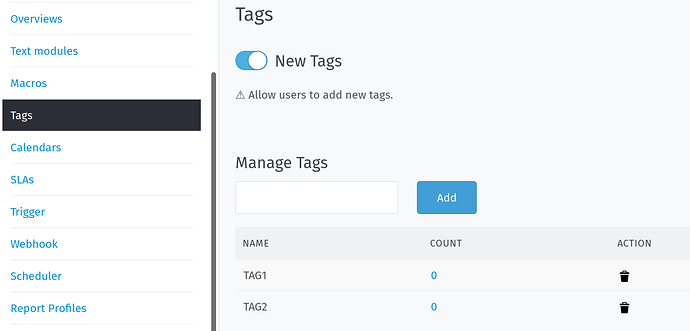Used Zammad version: 4.1.x
Used Zammad installation type: package
Operating system: Ubuntu 20.04.02 LTS
Browser + version: Firefox 91.0.1 (64 Bit)
Hi @all ,
I have a question. Is it possible to import tags into a new Zammad installation from a list? Via web or CLI?
Thanks for your help
averon
August 25, 2021, 6:33am
2
Through CLI, once entered into the rails console:
irb(main):018:0> Tag::Item.all
=> #<ActiveRecord::Relation []>
irb(main):019:0> Tag::Item.lookup_by_name_and_create('TAG1')
=> #<Tag::Item id: 4, name: "TAG1", name_downcase: "tag1", created_at: "2021-08-25 06:30:06", updated_at: "2021-08-25 06:30:06">
irb(main):020:0> Tag::Item.lookup_by_name_and_create('TAG2')
=> #<Tag::Item id: 5, name: "TAG2", name_downcase: "tag2", created_at: "2021-08-25 06:30:09", updated_at: "2021-08-25 06:30:09">
irb(main):021:0> Tag::Item.all
=> #<ActiveRecord::Relation [#<Tag::Item id: 4, name: "TAG1", name_downcase: "tag1", created_at: "2021-08-25 06:30:06", updated_at: "2021-08-25 06:30:06">, #<Tag::Item id: 5, name: "TAG2", name_downcase: "tag2", created_at: "2021-08-25 06:30:09", updated_at: "2021-08-25 06:30:09">]>
And then have a look at the TAG management entry once logged as zammad admin
1 Like
Thank you that was the solution.
Best regards
averon
August 25, 2021, 8:50am
4
You’re welcome.
I’m not sure for the documentation, but there are some places in the zammad source code that worth having a look at:
You may also consider implementing your automation through the zammad api , which is certainly the most modern and long-term approach.
user@host:~$ curl -s -k --user $ZAMUSR:$ZAMPWD -H "Content-Type: application/json" -X GET http://$URL/api/v1/tag_list | jq
[
{
"id": 4,
"name": "TAG1",
"count": 0
},
{
"id": 5,
"name": "TAG2",
"count": 0
}
]
user@host:~$ curl -s -k --user $ZAMUSR:$ZAMPWD -H "Content-Type: application/json" -X POST --data '{"name": "TAG3-FROM-API" }' http://$URL/api/v1/tag_list | jq
{}
user@host:~$ curl -s -k --user $ZAMUSR:$ZAMPWD -H "Content-Type: application/json" -X GET http://$URL/api/v1/tag_list | jq
[
{
"id": 4,
"name": "TAG1",
"count": 0
},
{
"id": 5,
"name": "TAG2",
"count": 0
},
{
"id": 6,
"name": "TAG3-FROM-API",
"count": 0
}
]
1 Like
Hi averon,
the API is of course even better. thank you very much you have helped me a lot.
Best regards
system
December 23, 2021, 12:27pm
6
This topic was automatically closed 120 days after the last reply. New replies are no longer allowed.