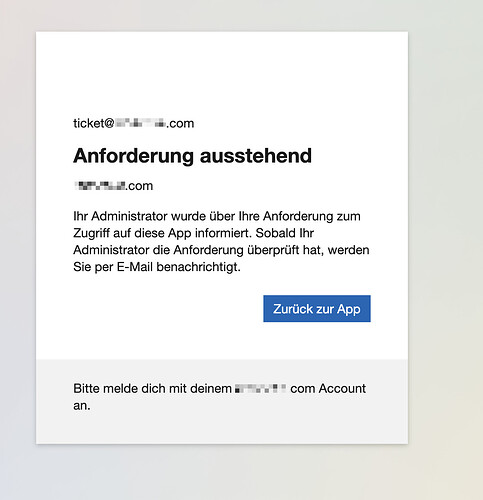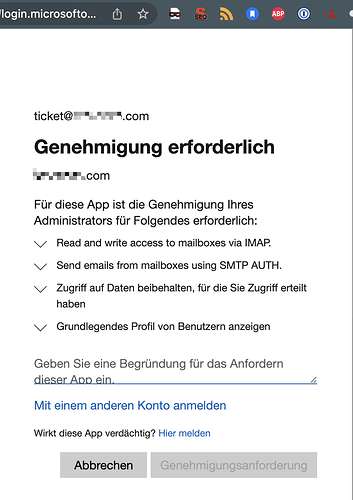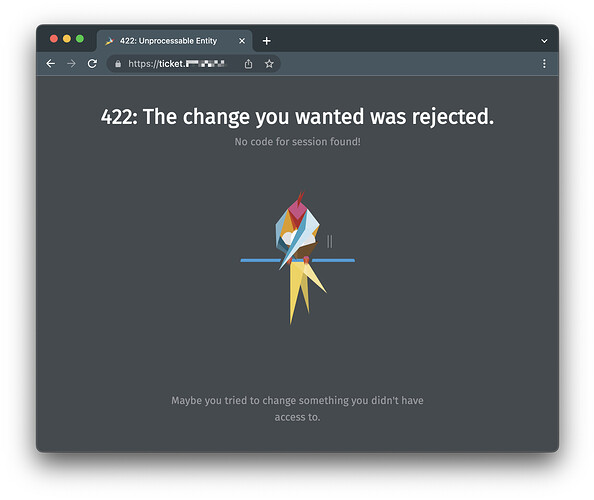Infos:
- Used Zammad version: 5.2
- Used Zammad installation type: source
- Operating system: CentOS Stream release 8
- Browser + version: Google Chrome 108
Expected behavior:
- We are trying to change from channel “IMAP/POP3” to “Microsoft 365”.
Actual behavior:
- Authenticating users via Office365 works fine.
But trying to get the mails via Microsoft 365 the Microsoft 365 Administrator has to approve the app. After the consent of the administrator, we receive
“AADSTS65004 User declined to consent to access the app.” and the message
" 422: The change you wanted was rejected." within zammad.
Is there any possibility to get this working after the Microsoft 365 Administrator has given his consent?
Thanks in advance
Stefan