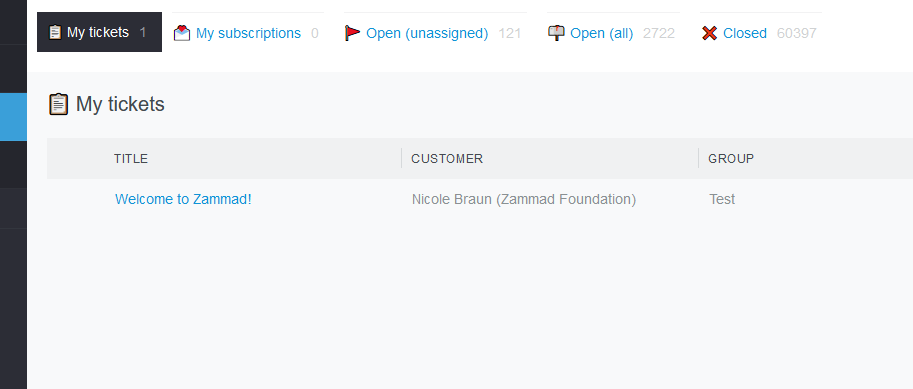Hi. I made a simple custom css for everyone who wants to make their Overviews list to be displayed as horizontal row on top, which is more compact, if you have not many overviews.
- Go to Zammad’s custom css directory
cd /opt/zammad/app/assets/stylesheets/custom
- Make a new css file
sudo nano custom.css
- Add this code
#content_permanent_TicketOverview {
flex-direction: column;
}
#content_permanent_TicketOverview .nav-stacked > li {
float: left;
margin-right: 20px;
}
#content_permanent_TicketOverview .sidebar {
width: 100% !important;
}
- Change the file owner to zammad
sudo chown zammad:zammad custom.css
- Recompile your assets and restart zammad-web
sudo zammad run rake assets:precompile
sudo systemctl restart zammad-web