Oh, in my case it works both ways:
martin@rigel:~> java --version
openjdk 11.0.8 2020-07-14
OpenJDK Runtime Environment (build 11.0.8+10-suse-1.3-x8664)
OpenJDK 64-Bit Server VM (build 11.0.8+10-suse-1.3-x8664, mixed mode)
martin@rigel:~>
martin@rigel:~> java -version
openjdk version “11.0.8” 2020-07-14
OpenJDK Runtime Environment (build 11.0.8+10-suse-1.3-x8664)
OpenJDK 64-Bit Server VM (build 11.0.8+10-suse-1.3-x8664, mixed mode)
martin@rigel:~>
Anyway, you do have Java installed.
Please see: Install from package — Zammad System Documentation documentation
and from there:
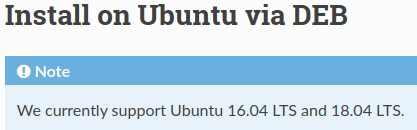
so maybe this is the reason why your instance is not working as expected.
Just try to use a supported version (go with 18.04 LTS). If you want, you can use the installer script I created some time ago:
Instructions on how to use it are also available.
Please keep me/us posted.
Best,
Martin