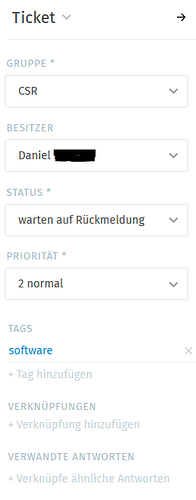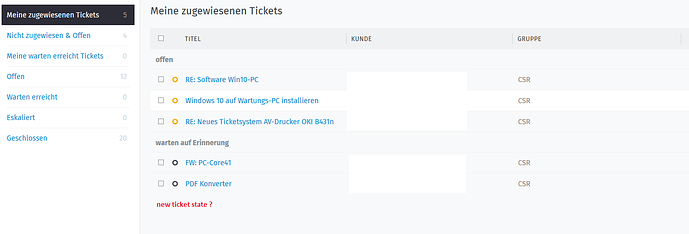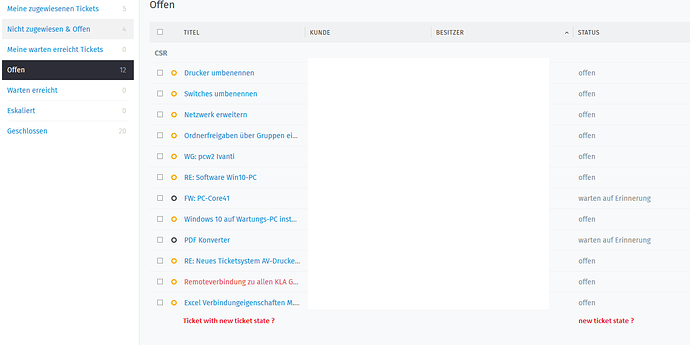Hi all,
the status of my newly created ticket state is unvisible. Is see the new state in the drop-down menu.
But if i assign this state to a ticket, i cant see it in the overview anymore. What did i wrong?
The way i added the new state:
- zammad run rails c
- Ticket::State.create_or_update(
id: 8
name: ‘warten auf Rückmeldung’,
state_type: Ticket::StateType.find_by(name: ‘pending reminder’), ### to get the ticket marked grey (or is there another way?)
ignore_escalation: true,
created_by_id: 1,
updated_by_id: 1,
) - attribute = ObjectManager::Attribute.get(
object: ‘Ticket’,
name: ‘state_id’,
)
attribute.data_option[:filter] = Ticket::State.by_category(:viewable).pluck(:id)
attribute.screens[:create_middle][‘ticket.agent’][:filter] = Ticket::State.by_category(:viewable_agent_new).pluck(:id)
attribute.screens[:create_middle][‘ticket.customer’][:filter] = Ticket::State.by_category(:viewable_customer_new).pluck(:id)
attribute.screens[:edit][‘ticket.agent’][:filter] = Ticket::State.by_category(:viewable_agent_new).pluck(:id)
attribute.screens[:edit][‘ticket.customer’][:filter] = Ticket::State.by_category(:viewable_customer_edit).pluck(:id)
attribute.save! - reboot server
Thx, Daniel.
P.S.: The new state is not listet with Ticket:StateType.all: