Hi I am trying to add a preview of my data in the taskabar on the left hand side I managed to do it however after refreshing the page I cannot access this tab it keeps loading.
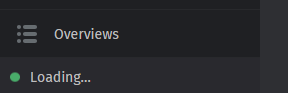
I did everything as in this file however it still does not work 100%
Hi I am trying to add a preview of my data in the taskabar on the left hand side I managed to do it however after refreshing the page I cannot access this tab it keeps loading.
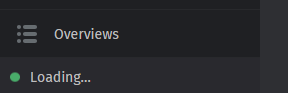
I did everything as in this file however it still does not work 100%
Without any code it’s hard to guess. Maybe the meta data is wrong or App.TaskManager.touch(@taskKey) is missing?
Here is a simple example of the profile page:
http://127.0.0.1:3000/#example/profile/2
http://127.0.0.1:3000/#example/profile/3
http://127.0.0.1:3000/#example/profile/4
app/assets/javascripts/app/controllers/example_profile.coffee
class App.ExampleProfile extends App.Controller
@requiredPermission: ['ticket.agent']
constructor: (params) ->
super
@render()
meta: =>
meta =
url: @url()
id: @user_id
head: "example #{@user_id}"
title: "example #{@user_id}"
active: true
iconClass: 'user'
meta
url: =>
'#example/profile/' + @user_id
show: =>
@navupdate(url: '#', type: 'menu')
render: (user) =>
@html "test #{@user_id}"
class Router extends App.ControllerPermanent
@requiredPermission: ['ticket.agent']
constructor: (params) ->
super
# check authentication
@authenticateCheckRedirect()
# cleanup params
clean_params =
user_id: params.user_id
App.TaskManager.execute(
key: "Example-#{@user_id}"
controller: 'ExampleProfile'
params: clean_params
show: true
)
App.Config.set('example/profile/:user_id', Router, 'Routes')
class App.AssetOverview extends App.Controller
@requiredPermission: ['ticket.agent', 'admin.user']
constructor: (params) ->
super
App.Asset.full(@asset_id, @render)
meta: =>
meta =
url: @url()
id: @asset_id
if App.Asset.exists(@asset_id)
asset = App.Asset.find(@asset_id)
icon = asset.icon()
meta.head = asset.displayName()
meta.title = asset.displayName()
meta.iconClass = icon
meta.active = true
meta
url: =>
'#orders/assets/overview/' + @asset_id
show: =>
App.OnlineNotification.seen('AssetOverview', @asset_id)
@navupdate(url: '#', type: 'menu')
changed: ->
false
render: (asset) =>
if !@doNotLog
@doNotLog = 1
@recentView('AssetOverview', @asset_id)
elLocal = $(App.view('asset_overview/index')())
new App.AssetOverviewTabs(
el = elLocal
);
@html elLocal
new App.UpdateTastbar(
genericObject: asset
)
setPosition: (position) =>
@$('.assetOverview').scrollTop(position)
currentPosition: =>
@$('.assetOverview').scrollTop()
class Router extends App.ControllerPermanent
@requiredPermission: ['admin.assets']
constructor: (params) ->
super
# check authentication
@authenticateCheckRedirect()
# cleanup params
clean_params =
asset_id: params.asset_id
App.TaskManager.execute(
key: "AssetOverview-#{@asset_id}"
controller: 'AssetOverview'
params: clean_params
show: true
)
App.Config.set('orders/assets/overview/:asset_id', Router, 'Routes')
sorry, I’m on my phone and I accidentally replied without comment, where should I define this taskmanager?App.TaskManager.touch(@taskKey)
I also noticed when I was trying to fix this error that when the user writes App.User.all() to the console in the constructor, it is always full, as if it had been loaded somewhere before, which I don’t have in my case and I think this may also be a problem
Please slow down a bit. Bumping the same thread with 3 consecutive answers to yourself can be very noisy to others.
class App.Asset extends App.Model
@configure 'Asset','form_id', 'name', 'serial_number', 'organization', 'user', 'invoices_id', 'attachments_id', 'asset_model', 'seller_model', 'purchase_date', 'purchase_cost', 'description'
@extend Spine.Model.Ajax
@url: @apiPath + '/assets'
@configure_attributes = [
{ name: 'name', display: __('Nazwa'), tag: 'input', null: false, },
{ name: 'serial_number', display: __('Numer seryjny'), tag: 'input',null: false },
{ name: 'organization', display: __('Organization'), tag: 'autocompletion_ajax_customer_organization', multiple: false, null: false, relation: 'Organization', },
{ name: 'user_ids', display: __('User'), tag: 'autocompletion_ajax', relation: 'User', null: true, },
{ name: 'invoice_id', display: __('Faktura'), tag: 'file_upload',form_id: @form_id, null: true, },
{ name: 'attachments_id', display: __('Załączniki'), tag: 'file_upload', form_id: @form_id, null: true, },
{ name: 'asset_model_id', display: __('Aktywo'), tag: 'autocompletion_ajax', relation: 'AssetModel', null: true, },
{ name: 'seller_model_id', display: __('Sprzedawca'), tag: 'autocompletion_ajax', relation: 'SellerModel', null: true,},
{ name: 'purchase_date', display: __('Data kupna'), tag: 'date', class: 'input', null: true },
{ name: 'purchase_cost', display: __('Koszt kupna'), tag: 'decimal', null: true},
{ name: 'description', display: __('Opis'), tag: 'textarea',upload:true, class: 'input', null: true},
]
@configure_overview = [
'name', 'serial_number', 'organization', 'user_id', 'invoice_id', 'attachments_id', 'asset_model_id', 'seller_model_id', 'purchase_date', 'purchase_cost', 'description'
]
@configure_preview = [
'name', 'serial_number', 'organization', 'user_id', 'invoice_id', 'attachments_id', 'asset_model_id', 'seller_model_id', 'purchase_date', 'purchase_cost', 'description'
]
icon: ->
'overviews'
displayName: ->
if !_.isEmpty(@name)
name = @name
I have found a solution to the problem. I was missing App.TaskManager.touch(@taskKey) as you wrote thanks a lot for your help
My code as if someone was ever looking for answers
class App.AssetOverview extends App.Controller
@requiredPermission: ['ticket.agent', 'admin.user']
constructor: (params) ->
super
App.Asset.full(@asset_id, @render)
meta: =>
meta =
url: @url()
id: @asset_id
if App.Asset.exists(@asset_id)
asset = App.Asset.find(@asset_id)
icon = asset.icon()
meta.head = asset.displayName()
meta.title = asset.displayName()
meta.iconClass = icon
meta.active = true
meta
url: =>
'#orders/assets/overview/' + @asset_id
show: =>
App.OnlineNotification.seen('AssetOverview', @asset_id)
@navupdate(url: '#', type: 'menu')
changed: ->
false
render: (asset) =>
if !@doNotLog
@doNotLog = 1
@recentView('AssetOverview', @asset_id)
elLocal = $(App.view('asset_overview/index')())
new App.UserProfileObject(
el: elLocal.find('.js-object-container')
object_id: asset.id
taskKey: @taskKey
)
@html elLocal
new App.UpdateTastbar(
genericObject: asset
)
setPosition: (position) =>
@$('.assetOverview').scrollTop(position)
currentPosition: =>
@$('.assetOverview').scrollTop()
class Router extends App.ControllerPermanent
@requiredPermission: ['admin.assets']
constructor: (params) ->
super
# check authentication
@authenticateCheckRedirect()
# cleanup params
clean_params =
asset_id: params.asset_id
App.TaskManager.execute(
key: "AssetOverview-#{@asset_id}"
controller: 'AssetOverview'
params: clean_params
show: true
)
App.Config.set('orders/assets/overview/:asset_id', Router, 'Routes')
class App.AssetProfileObject extends App.ControllerObserver
model: 'Asset'
observeNot:
form_id: true
name: true
serial_number: true
organization: true
user: true
invoices_id: true
attachments_id: true
asset_model: true
seller_model: true
purchase_date: true
purchase_cost: true
description: true
created_at: true
created_by_id: true
updated_at: true
updated_by_id: true
render: =>
App.TaskManager.touch(@taskKey)
This topic was automatically closed 7 days after the last reply. New replies are no longer allowed.