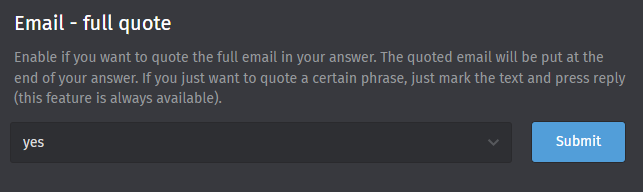Hello community,
we have introduced Zammad a while ago but only for internal ticket tracking and activity. So far we did not communicate out of zammad to customers. Everything is fine so far.
We want to go this next step and I try to evaluate whats the most comfortable and easiest way to work on a ticket and inform a customer automatically via mail.
I guess the standard way to inform a customer automatically per mail is the answer button in a ticket. But in that case only my answer is sent via mail and no ticket history like the initial ticket. So that seems not to be the rigiht way.
Alternatively I played with a trigger that says, when writing a publicly visible comment on a ticket, send this comment per mail to the customer. Unfortunately the outgoing mail does only contain the publicly visible comment and no further history of the ticket.
So whats the correct process here?
Kind regards