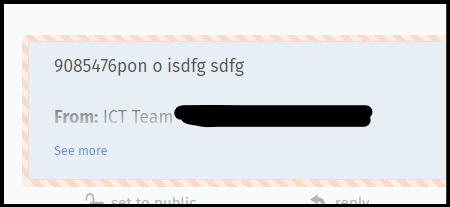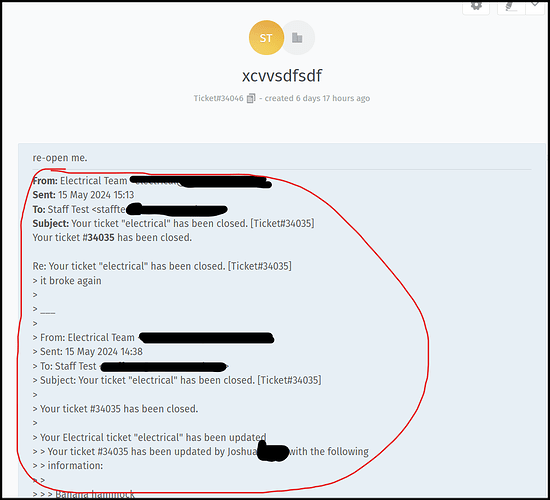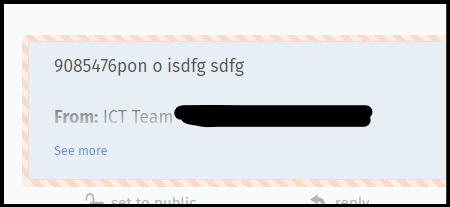Infos:
- Used Zammad version: 6.3.0-1715005031.90f23fd1.bookworm
- Used Zammad installation type: package
- Operating system: Debian
- Browser + version: Chrome 124.0.6367.208
When a customer replies to a ticket update that’s automatically sent out, all of the original email is obviously included in the reply, and subsequently gets added to the response in the ticket screen. This creates a bit of a mess, especially when the job is closed.
Is there a way to somehow crop any content below a specific phrase etc, in the body of the email response so that only the new reply is added to the ticket history?
Will removing Full-quote help you?
I don’t think this solved our problem, as customers receive an email whenever an agent updates a ticket. They can then reply to that email to update the ticket, and that reply gets added to the ticket as an article, but the reply includes all of the usual email quoted stuff.
see attached image, I don’t want everything in red, just the bit above it.
That’s what the “see more” functionality is there for.
Usually Zammad will not show you the full article. Does that not apply to you?
Ahh you are correct, it does collapse the extra content, the only exception I have noticed is where there is a single line reply, i still get one line of the previous email showing the “From: xxx”