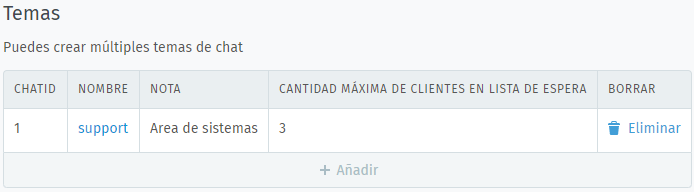Hi i have configure the chat online of Zammad in my webpage but this only work for my support grupo, i follow the link fo the Zammad (https://cleverbird.readthedocs.io/en/latest/channel-chat.html) but i try configure two chats for support and sale but only appearme support and in the document no appear how can enable this two channels. Please somebody can help me.
I think can’t be assigned chat to a group.
Note…The official documentation is here:
Hi, well in the configuration appear that, i can put others themes
Anybody can tell me if is in this section where i can put another attention channel?
The topics of the chat are only relevant for your agents ( https://user-docs.zammad.org/en/latest/extras/chat.html ) and the website itself.
You use the chatid on the applet code to tell it which topic a chat will appear on.
The agents activate their fitting chat topics and will be notified if a new chat is waiting in one of their topics.
Ok @MrGeneration , but i thinked that when i create two channels this enable two sections in the website and the customer can select the choise right.
[ sales | support ]
If select sales appear a chat with agent of sale and if select support the agent of support will attend the case.
Sorry, that’s not possible.
The applet provides a chat topic ID which technically skips the selection you want. You could built something with javascript or so that sets the ID before adding it to your page, but that’s kinda out of my scope. Sorry.
This topic was automatically closed 120 days after the last reply. New replies are no longer allowed.