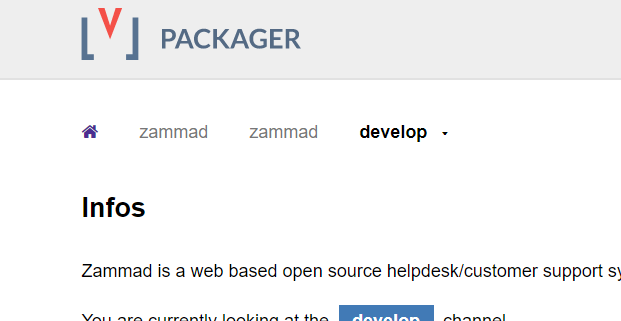Hello
well I’m a step forward but still got errors here. again in short what I did so far
everything done as user root
apt-get update
apt-get upgrade
mount /dev/sdb1 /mnt/backup
cd /opt/zammad/contrib/backup
vi functions
zammad_restore.sh 20200806115104
Restore Successful
Webpage Shows "502 Bad gateway"
systemctl restart nginx
apt-get update
apt install zammad
0 upgraded, 0 newly installed, 0 to remove and 3 not upgraded
apt-get upgrade
0 upgraded, 0 newly installed, 0 to remove and 3 not upgraded
dpkg -r --force-depends zammad
apt install zammad
errors invoke command
But now new errors, I can see in the zammad logfile the following:
I, [2020-09-01T09:04:36.158763 #408469-47305883866100] INFO -- : execute Stats.generate (try_count 7)...
E, [2020-09-01T09:04:36.181665 #408469-47305883866100] ERROR -- : execute Stats.generate (try_count 7) exited with error #<RuntimeError: No settings with area 'Dashboard::Stats' defined> in: 0.028654739 seconds.
I, [2020-09-01T09:04:37.892646 #408469-47305883878720] INFO -- : execute Channel.fetch (try_count 0)...
I, [2020-09-01T09:04:37.893787 #408469-47305883878720] INFO -- : ended Channel.fetch took: 0.007911303 seconds.
I, [2020-09-01T09:04:37.904511 #408469-47305875585560] INFO -- : execute HttpLog.cleanup (try_count 0)...
I, [2020-09-01T09:04:41.409226 #408469-47305875585560] INFO -- : ended HttpLog.cleanup took: 3.512542692 seconds.
I, [2020-09-01T09:04:43.442213 #408469-47305882452360] INFO -- : execute Ticket.process_pending (try_count 9)...
E, [2020-09-01T09:04:43.505156 #408469-47305882452360] ERROR -- : execute Ticket.process_pending (try_count 9) exited with error #<ActiveRecord::StatementInvalid: PG::UndefinedTable: ERROR: relation "active_job_locks" does not exist
LINE 8: WHERE a.attrelid = '"active_job_locks"'::regc...
^
: SELECT a.attname, format_type(a.atttypid, a.atttypmod),
pg_get_expr(d.adbin, d.adrelid), a.attnotnull, a.atttypid, a.atttypmod,
c.collname, col_description(a.attrelid, a.attnum) AS comment
FROM pg_attribute a
LEFT JOIN pg_attrdef d ON a.attrelid = d.adrelid AND a.attnum = d.adnum
LEFT JOIN pg_type t ON a.atttypid = t.oid
LEFT JOIN pg_collation c ON a.attcollation = c.oid AND a.attcollation <> t.typcollation
WHERE a.attrelid = '"active_job_locks"'::regclass
AND a.attnum > 0 AND NOT a.attisdropped
ORDER BY a.attnum
> in: 0.076769282 seconds.
E, [2020-09-01T09:04:43.513175 #408469-47305882452360] ERROR -- : Failed to run Ticket.process_pending after 10 tries #<ActiveRecord::StatementInvalid: PG::UndefinedTable: ERROR: relation "active_job_locks" does not exist
LINE 8: WHERE a.attrelid = '"active_job_locks"'::regc...
^
: SELECT a.attname, format_type(a.atttypid, a.atttypmod),
pg_get_expr(d.adbin, d.adrelid), a.attnotnull, a.atttypid, a.atttypmod,
c.collname, col_description(a.attrelid, a.attnum) AS comment
FROM pg_attribute a
LEFT JOIN pg_attrdef d ON a.attrelid = d.adrelid AND a.attnum = d.adnum
LEFT JOIN pg_type t ON a.atttypid = t.oid
LEFT JOIN pg_collation c ON a.attcollation = c.oid AND a.attcollation <> t.typcollation
WHERE a.attrelid = '"active_job_locks"'::regclass
AND a.attnum > 0 AND NOT a.attisdropped
ORDER BY a.attnum
>
I, [2020-09-01T09:04:44.193975 #408469-47305883866100] INFO -- : execute Stats.generate (try_count 8)...
E, [2020-09-01T09:04:44.215135 #408469-47305883866100] ERROR -- : execute Stats.generate (try_count 8) exited with error #<RuntimeError: No settings with area 'Dashboard::Stats' defined> in: 0.029594188 seconds.
I, [2020-09-01T09:04:47.921656 #408469-47305884155840] INFO -- : execute OnlineNotification.cleanup (try_count 0)...
I, [2020-09-01T09:04:53.230514 #408469-47305883866100] INFO -- : execute Stats.generate (try_count 9)...
E, [2020-09-01T09:04:53.244443 #408469-47305883866100] ERROR -- : execute Stats.generate (try_count 9) exited with error #<RuntimeError: No settings with area 'Dashboard::Stats' defined> in: 0.024412159 seconds.
I have another Log with throwed errors after the recovery
Logfile from Console