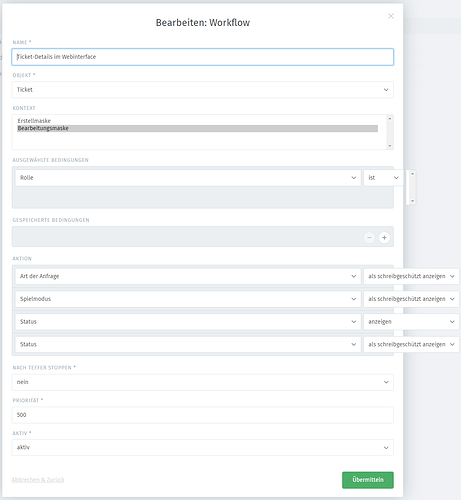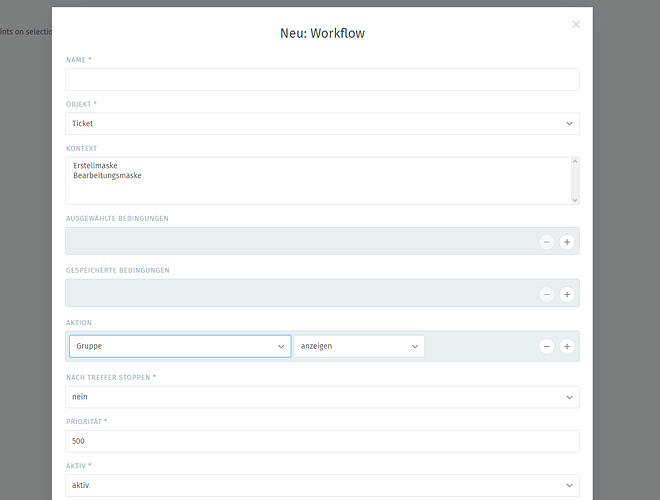Infos:
- Used Zammad version: 5.0.3
- Used Zammad installation type: package
- Operating system: Debian
- Browser + version: Tried on Chrome and Microsoft Edge Chromium 98.0.1108.56. I have also been able to reproduce the problem in an InPrivate window.
Expected behavior:
- Fields should be displayed in the menu
Actual behavior:
Fields go beyond the menu when the browser window is displayed larger. As long as you create a new workflow etc. on a mobile device or on a small browser window, then the fields are in the frame.
Steps to reproduce the behavior:
- Go to Core Workflows or Views and create a new view or workflow. The fields then go beyond the menu, that is, beyond the frame.