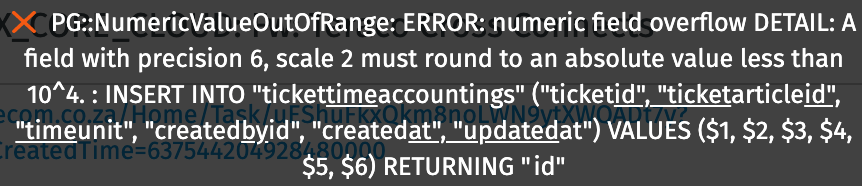yollo
February 22, 2022, 8:07am
1
Good day, I am unsure whether this is a bug or planned behaviour.
Zammad 3.3.x
Used Zammad installation type: Office Zammad yum/OS repo
Operating system: CentOS 7
Browser + version: Firefox 97.0
When closing a ticket and entering a time accouting of 10000 or more the time accounting should accept it.
When closing a ticket and entering a time accouting of 10000 or more
An error is raised and the ticket is not saved
The error raised is: PG:NumericValueOutofRange Error: Numeric Field Overflow
Enable Time accounting
Open a ticket - wait a while
Close the ticket with a comment
A time accounting window should pop up
Enter a value greater or equal to 10000
yollo:
Zammad 3.3.x
Sorry but I will not provide any help to such outdated installations.
Please consider upgrading to Zammad 5.1 as soon as possible.Updating Zammad — Zammad System Documentation documentation
Please make sure to read the release notes before updating so you’re aware of possible breaking changes: News, Updates, Releases | Zammad
yollo
March 30, 2022, 11:58am
3
Hi @MrGeneration ,
The system has been upgraded to: Zammad version 5.0.x
well … I was talking about 5.1…
Same thing here,
Just updated to 5.2.1.
Okay. So you’re saying a accounted time of 9,999 time units is not enough for your use case?GitHub - zammad/zammad: Zammad is a web based open source helpdesk/customer support system
Might be an edge case if you’re unlucky, I can’t decide that.
yollo
October 13, 2022, 12:11pm
8
Thanks.
At the time the field was meant to mean minutes. So 1800 minutes would mean a task took 30 hours. The longest task you can record is ~166 hours.
Due to context, the use case no longer applies and if it is deemed best to close this ticket it - let it be.
system
February 10, 2023, 12:12pm
9
This topic was automatically closed 120 days after the last reply. New replies are no longer allowed.