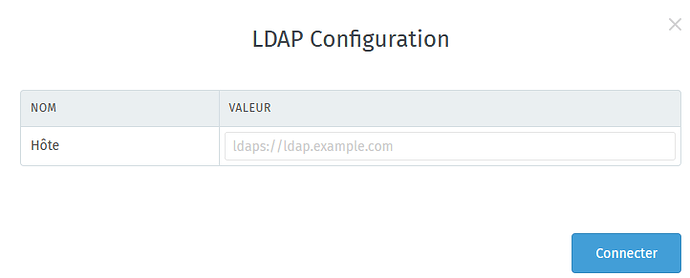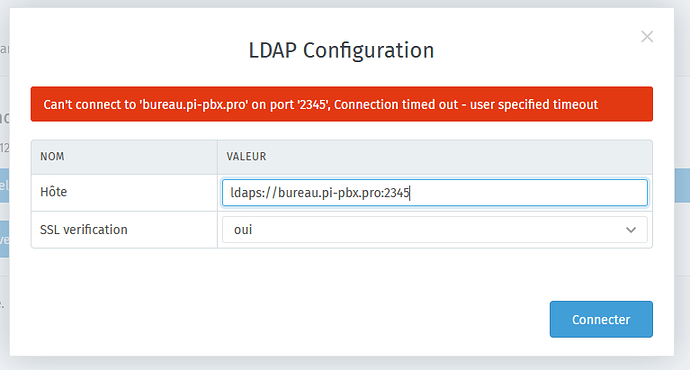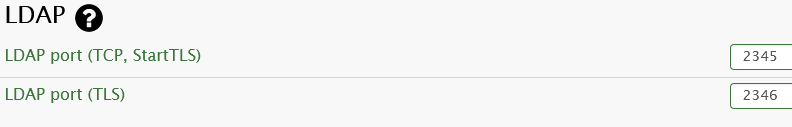Hi all,
I’m Jason, a French Vodia integrator.
We have recently installed Zammad V3.6.x on our Vodia system and would like to synchronize the Vodia LDAP with Zammad.
Has any one done this before with Vodia?
In Zammad System > Integrations > LDAP > Configure
I can’t find what to fill the “Host” field with…
I tried this : ldaps://myserverIP:LDAP port
Didn’t work…
Does “didn’t work” come with an error message?
If “Vodia LDAP” is just a normal LDAP as all the LDAPs out there, there shouldn’t be issues.
If the LDAP source is running on default ports, you can just go by
ldap://ldap-host.nameldaps://ldap-host.name
Zammad then will use the default port 389 or 636
Hi,
Thanks for giving some interest to my problem 
my LDAP port is: 2345
So I tried: ldap://bureau.pi-pbx.pro:2345
Sorry for the wait.
It seems like configuration for highports via UI currently does not work as expected.
Please create an issue over at GitHub - zammad/zammad: Zammad is a web based open source helpdesk/customer support system and link it in this thread.
I’ll provide the verified tags later on.
This topic was automatically closed 120 days after the last reply. New replies are no longer allowed.