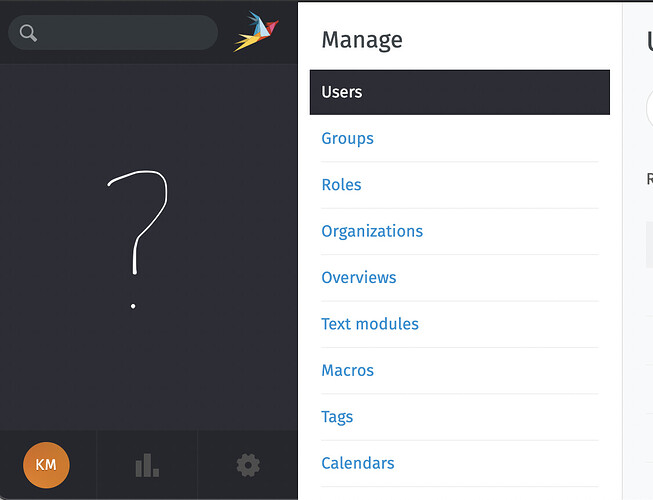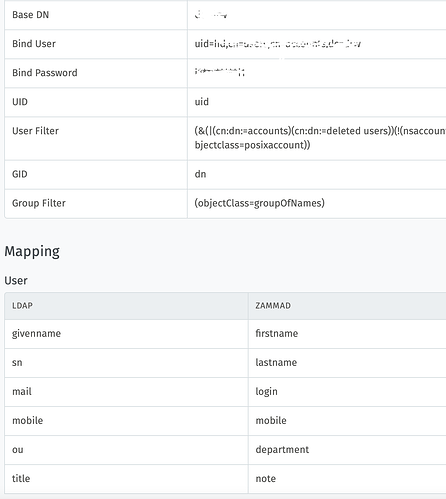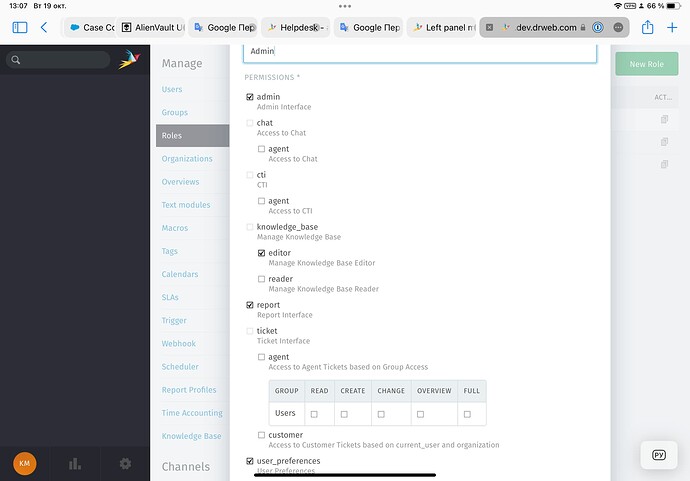What are the users roles (and role permission)? ^^
mik0s
October 19, 2021, 10:08am
3
Administrator accounts, including mine, have the Admin role. I don’t see anything in the left pane. The rest of the users fell into the Customer role.
The following permissions are required for the following fields:
ticket.agent in order to see the “Dashboard”
ticket.agent - and / or - ticket.customer to see “Overviews” and possible opened ticket tabs
cti.agent in order to see “Phone”
chat.agent in order to see “Chat”
Enabled Knowledgebase and either a public answer - and / or - knowledge_base.reader - and / or - knowledge_base.editor
You can find all permissions listed here:https://admin-docs.zammad.org/en/latest/manage/roles/index.html#reference-guide-permissions
TL;DR: Your permission configuration in combination of not enabled functionalities is the reason for what you’re seeing (or not).
system
March 1, 2022, 12:40pm
5
This topic was automatically closed 120 days after the last reply. New replies are no longer allowed.