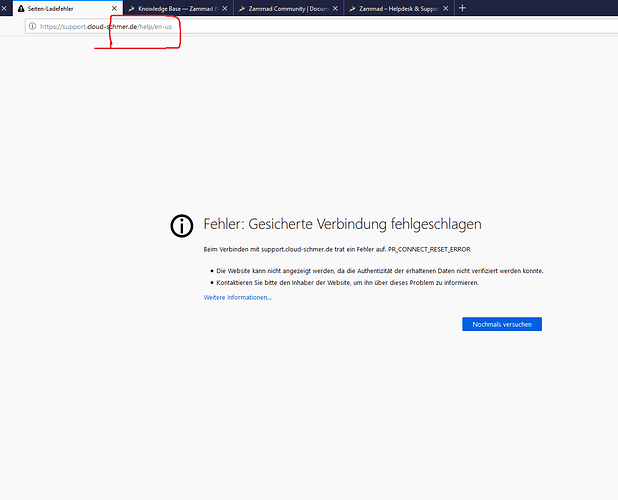I can access the default Knowledge Base but not the one shown in the Screenshot because we need to put a port behind .de
Is there a way to normalize it that when i open the Knowledge Base the page automatically has the port in the URL?
- Used Zammad version: 3.5.x
- Used Zammad installation source: (source, package, …) Open source
- Operating system: Windows 10
- Browser + version: Firefox 81.0
Expected behavior:
Open the Knowledge Base and get directed to our own knowledge Base website.
*
Actual behavior:
Fails because secure connection failed
*
Steps to reproduce the behavior:
A customized URL but if we do that our emails dont work anymore
*