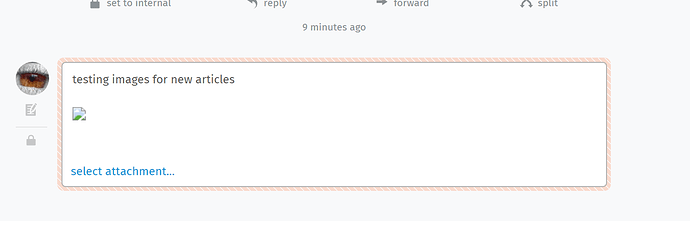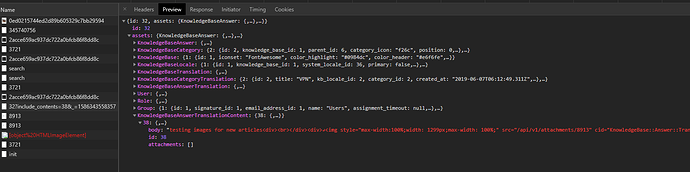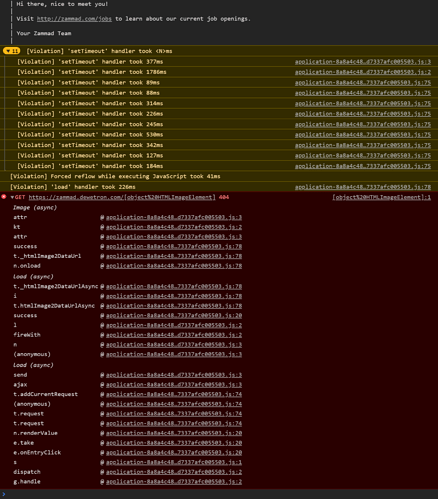from the production.log:
I, [2020-04-01T11:51:00.963739 #116349-47417937673400] INFO -- : Started POST "/api/v1/knowledge_bases/search" for 192.168.10.45 at 2020-04-01 11:51:00 +0200
I, [2020-04-01T11:51:00.971213 #116349-47417937673400] INFO -- : Processing by KnowledgeBase::SearchController#search as JSON
I, [2020-04-01T11:51:00.971363 #116349-47417937673400] INFO -- : Parameters: {"query"=>"how to", "flavor"=>"agent", "index"=>"KnowledgeBase::Answer::Translation", "url_type"=>"agent", "highlight_enabled"=>false}
I, [2020-04-01T11:51:00.979728 #116349-47417937673400] INFO -- : # curl -X get "http://127.0.0.1:9200/zammad_production_knowledge_base_answer_translation/_doc/_search"
I, [2020-04-01T11:51:01.001075 #116349-47417937673400] INFO -- : # 200
I, [2020-04-01T11:51:01.001206 #116349-47417937673400] INFO -- : ... _doc 2
I, [2020-04-01T11:51:01.001263 #116349-47417937673400] INFO -- : ... _doc 1
I, [2020-04-01T11:51:01.001309 #116349-47417937673400] INFO -- : ... _doc 15
I, [2020-04-01T11:51:01.001370 #116349-47417937673400] INFO -- : ... _doc 33
I, [2020-04-01T11:51:01.001430 #116349-47417937673400] INFO -- : ... _doc 3
I, [2020-04-01T11:51:01.001491 #116349-47417937673400] INFO -- : ... _doc 26
I, [2020-04-01T11:51:01.001552 #116349-47417937673400] INFO -- : ... _doc 25
I, [2020-04-01T11:51:01.001613 #116349-47417937673400] INFO -- : ... _doc 12
I, [2020-04-01T11:51:01.130908 #116349-47417937673400] INFO -- : Completed 200 OK in 159ms (Views: 1.4ms | ActiveRecord: 20.9ms)
I, [2020-04-01T11:51:03.119201 #116345-47417937673060] INFO -- : Started PUT "/api/v1/taskbar/3653" for 192.168.10.45 at 2020-04-01 11:51:03 +0200
I, [2020-04-01T11:51:03.132754 #116345-47417937673060] INFO -- : Processing by TaskbarController#update as JSON
I, [2020-04-01T11:51:03.133228 #116345-47417937673060] INFO -- : Parameters: {"key"=>"Ticket-1835", "client_id"=>"123", "callback"=>"TicketZoom", "state"=>{"ticket"=>{}, "article"=>{"body"=>"[FILTERED]", "from"=>"Michael Trojacher", "ticket_id"=>"1835", "content_type"=>"text/html", "sender_id"=>"1", "type_id"=>"10", "form_id"=>"734536527"}}, "params"=>{"ticket_id"=>"1835", "shown"=>true}, "prio"=>184, "notify"=>false, "active"=>true, "attachments"=>[], "updated_at"=>"2020-04-01T09:47:54.091Z", "id"=>"3653"}
I, [2020-04-01T11:51:03.310181 #116345-47417937673060] INFO -- : Completed 200 OK in 177ms (Views: 0.7ms | ActiveRecord: 9.9ms)
I, [2020-04-01T11:51:07.507596 #116353-47417937672920] INFO -- : Started GET "/api/v1/knowledge_bases/1/answers/2?include_contents=2&_=1585732975121" for 192.168.10.45 at 2020-04-01 11:51:07 +0200
I, [2020-04-01T11:51:07.514228 #116353-47417937672920] INFO -- : Processing by KnowledgeBase::AnswersController#show as JSON
I, [2020-04-01T11:51:07.514336 #116353-47417937672920] INFO -- : Parameters: {"include_contents"=>"2", "_"=>"1585732975121", "knowledge_base_id"=>"1", "id"=>"2"}
I, [2020-04-01T11:51:07.848997 #116353-47417937672920] INFO -- : Completed 200 OK in 335ms (Views: 70.6ms | ActiveRecord: 20.7ms)
I, [2020-04-01T11:51:07.872932 #116353-47417937673400] INFO -- : Started GET "/api/v1/attachments/8695" for 192.168.10.45 at 2020-04-01 11:51:07 +0200
I, [2020-04-01T11:51:07.872932 #116345-47417937672480] INFO -- : Started GET "/api/v1/attachments/8697" for 192.168.10.45 at 2020-04-01 11:51:07 +0200
I, [2020-04-01T11:51:07.877470 #116349-47417937672920] INFO -- : Started GET "/api/v1/attachments/8697" for 192.168.10.45 at 2020-04-01 11:51:07 +0200
I, [2020-04-01T11:51:07.880422 #116345-47417937672480] INFO -- : Processing by AttachmentsController#show as HTML
I, [2020-04-01T11:51:07.880540 #116345-47417937672480] INFO -- : Parameters: {"id"=>"8697"}
I, [2020-04-01T11:51:07.881687 #116353-47417937673400] INFO -- : Processing by AttachmentsController#show as HTML
I, [2020-04-01T11:51:07.882000 #116353-47417937673400] INFO -- : Parameters: {"id"=>"8695"}
I, [2020-04-01T11:51:07.884284 #116349-47417937672920] INFO -- : Processing by AttachmentsController#show as HTML
I, [2020-04-01T11:51:07.884395 #116349-47417937672920] INFO -- : Parameters: {"id"=>"8697"}
I, [2020-04-01T11:51:07.907665 #116349-47417937672920] INFO -- : Rendering text template
I, [2020-04-01T11:51:07.907855 #116349-47417937672920] INFO -- : Rendered text template (0.0ms)
I, [2020-04-01T11:51:07.908023 #116349-47417937672920] INFO -- : Sent data image1.jpeg (0.8ms)
I, [2020-04-01T11:51:07.908263 #116345-47417937672480] INFO -- : Rendering text template
I, [2020-04-01T11:51:07.908412 #116345-47417937672480] INFO -- : Rendered text template (0.0ms)
I, [2020-04-01T11:51:07.908571 #116345-47417937672480] INFO -- : Sent data image1.jpeg (0.8ms)
I, [2020-04-01T11:51:07.911104 #116345-47417937672480] INFO -- : Completed 200 OK in 30ms (Views: 0.6ms | ActiveRecord: 7.3ms)
I, [2020-04-01T11:51:07.913530 #116349-47417937672920] INFO -- : Completed 200 OK in 29ms (Views: 0.6ms | ActiveRecord: 9.3ms)
I, [2020-04-01T11:51:08.034756 #116349-47417937672360] INFO -- : Started GET "/[object%20HTMLImageElement]" for 192.168.10.45 at 2020-04-01 11:51:08 +0200
I, [2020-04-01T11:51:08.035014 #116341-47417937672360] INFO -- : Started GET "/api/v1/attachments/8695" for 192.168.10.45 at 2020-04-01 11:51:08 +0200
I, [2020-04-01T11:51:08.041805 #116341-47417937672360] INFO -- : Processing by AttachmentsController#show as HTML
I, [2020-04-01T11:51:08.041945 #116341-47417937672360] INFO -- : Parameters: {"id"=>"8695"}
I, [2020-04-01T11:51:08.042267 #116349-47417937672360] INFO -- : Processing by ErrorsController#routing as HTML
I, [2020-04-01T11:51:08.042501 #116349-47417937672360] INFO -- : Parameters: {"a"=>"[object HTMLImageElement]"}
E, [2020-04-01T11:51:08.052598 #116349-47417937672360] ERROR -- : No route matches [GET] /[object%20HTMLImageElement] (ActionController::RoutingError)
I, [2020-04-01T11:51:08.055008 #116349-47417937672360] INFO -- : Rendering inline template
I, [2020-04-01T11:51:08.056476 #116349-47417937672360] INFO -- : Rendered inline template (1.2ms)
I, [2020-04-01T11:51:08.061689 #116341-47417937672360] INFO -- : Rendering text template
I, [2020-04-01T11:51:08.061844 #116341-47417937672360] INFO -- : Rendered text template (0.0ms)
I, [2020-04-01T11:51:08.062044 #116341-47417937672360] INFO -- : Sent data image1.jpeg (0.7ms)
I, [2020-04-01T11:51:08.062866 #116349-47417937672360] INFO -- : Completed 404 Not Found in 20ms (Views: 2.3ms | ActiveRecord: 8.8ms)
I, [2020-04-01T11:51:08.063719 #116341-47417937672360] INFO -- : Completed 200 OK in 22ms (Views: 0.6ms | ActiveRecord: 4.2ms)
I, [2020-04-01T11:51:08.083926 #116345-47417937672200] INFO -- : Started GET "/[object%20HTMLImageElement]" for 192.168.10.45 at 2020-04-01 11:51:08 +0200
I, [2020-04-01T11:51:08.089685 #116345-47417937672200] INFO -- : Processing by ErrorsController#routing as HTML
I, [2020-04-01T11:51:08.089786 #116345-47417937672200] INFO -- : Parameters: {"a"=>"[object HTMLImageElement]"}
E, [2020-04-01T11:51:08.094436 #116345-47417937672200] ERROR -- : No route matches [GET] /[object%20HTMLImageElement] (ActionController::RoutingError)
I, [2020-04-01T11:51:08.095094 #116345-47417937672200] INFO -- : Rendering inline template
I, [2020-04-01T11:51:08.095860 #116345-47417937672200] INFO -- : Rendered inline template (0.7ms)
I, [2020-04-01T11:51:08.097282 #116345-47417937672200] INFO -- : Completed 404 Not Found in 7ms (Views: 1.1ms | ActiveRecord: 1.2ms)
I, [2020-04-01T11:51:08.099526 #116353-47417937673400] INFO -- : Rendering text template
I, [2020-04-01T11:51:08.099806 #116353-47417937673400] INFO -- : Rendered text template (0.0ms)
I, [2020-04-01T11:51:08.100291 #116353-47417937673400] INFO -- : Sent data image1.jpeg (1.5ms)
I, [2020-04-01T11:51:08.102137 #116353-47417937673400] INFO -- : Completed 200 OK in 220ms (Views: 1.3ms | ActiveRecord: 192.0ms)
I, [2020-04-01T11:51:10.346907 #116345-47417937673540] INFO -- : Started PUT "/api/v1/taskbar/3653" for 192.168.10.45 at 2020-04-01 11:51:10 +0200
I, [2020-04-01T11:51:10.354439 #116345-47417937673540] INFO -- : Processing by TaskbarController#update as JSON
I, [2020-04-01T11:51:10.354907 #116345-47417937673540] INFO -- : Parameters: {"key"=>"Ticket-1835", "client_id"=>"123", "callback"=>"TicketZoom", "state"=>{"ticket"=>{}, "article"=>{"body"=>"[FILTERED]", "from"=>"Michael Trojacher", "ticket_id"=>"1835", "content_type"=>"text/html", "sender_id"=>"1", "type_id"=>"10", "form_id"=>"734536527"}}, "params"=>{"ticket_id"=>"1835", "shown"=>true}, "prio"=>184, "notify"=>false, "active"=>true, "attachments"=>[], "updated_at"=>"2020-04-01T09:47:54.091Z", "id"=>"3653"}
I, [2020-04-01T11:51:10.403800 #116345-47417937673540] INFO -- : Completed 200 OK in 48ms (Views: 0.7ms | ActiveRecord: 9.0ms)
I, [2020-04-01T11:51:19.017399 #116180-46957085052940] INFO -- : execute Channel.fetch (try_count 0)...