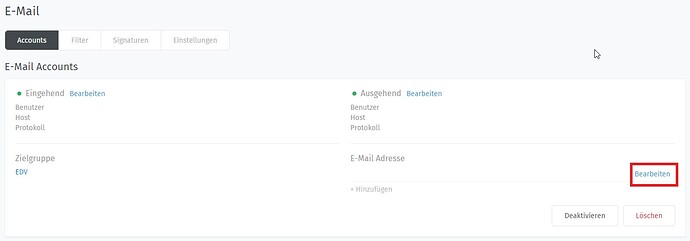Infos:
- Used Zammad version: 5.0
- Used Zammad installation type: package
- Operating system: ubuntu
- Browser + version: newest chrome
I need a little help here. I configures the send-format of an outgoing email as agent + from seperator + system address display name. It now shows “agent via company-name” (Configured by former employees). I want to change that name. I already changed the 2 Options in the branding menu and also restarted zammad - but the system address display name is still the same.
Can someone tell me how to change “system address display name”?
Thanks!