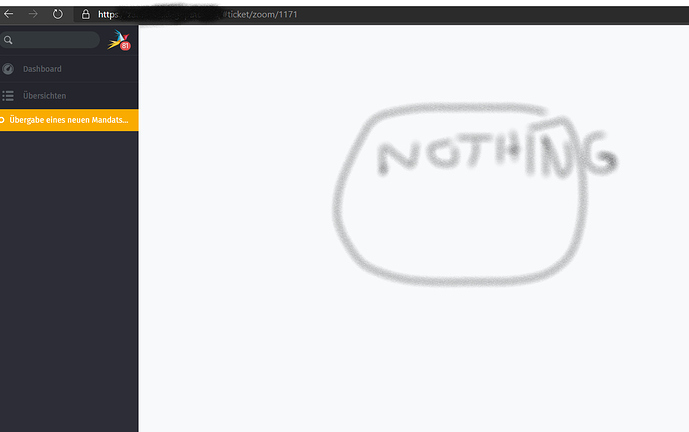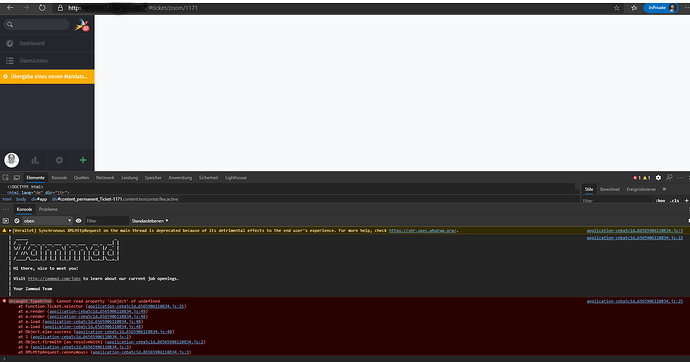Infos:
- Used Zammad version: Zammad Version 3.4.x
- Used Zammad installation source: (source, package, …)
- Operating system: Linux Ubuntu 18.04
- Browser + version: any
Expected behavior:
- Opening all tickets and view them
Actual behavior:
- on some random tickets I just see a blank page and some other tickets I can read them domain.com//#ticket/zoom/1125
Help wanted
can someone give me a hint in the right direction?
*1 connect() failed (111: Connection refused) while connecting to upstream, client: xxx.xxx.xxx, server: zammad.klagepaten.eu, request: “GET /ws HTTP/1.1”, upstream: “http://127.0.0.1:6042/ws”, host: “zammad.klagepaten.eu”
thanks Nikolai