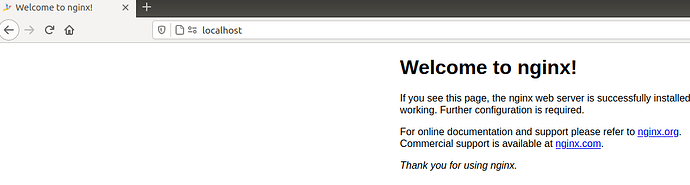- Used Zammad version: 3.4.1+
- Used Zammad installation source: Install on Ubuntu via DEB
- Operating system: 18.04
- Browser + version: chrome 85.0
Hi,
I was logging in by typing localhost through the browser. I changed the server_name in zammad.conf and then when I made localhost again, the page did not open.
What should I do? Can you help me?
I, [2021-02-10T13:09:24.188204 #616-47237563439520] INFO – : Scheduler running…
I, [2021-02-10T13:09:24.201562 #616-47237563439520] INFO – : Running job thread for ‘Process escalation tickets’ (Ticket.process_escalation) status is: sleep
I, [2021-02-10T13:09:24.201670 #616-47237563439520] INFO – : Running job thread for ‘Check Channels’ (Channel.fetch) status is: sleep
I, [2021-02-10T13:09:24.202527 #616-47237563439520] INFO – : Running job thread for ‘Import OTRS diff load’ (Import::OTRS.diff_worker) status is: sleep
I, [2021-02-10T13:09:24.202554 #616-47237563439520] INFO – : Running job thread for ‘Check streams for Channel’ (Channel.stream) status is: sleep
I, [2021-02-10T13:09:24.202594 #616-47237563439520] INFO – : Running job thread for ‘Generate Session data’ (Sessions.jobs) status is: sleep
I, [2021-02-10T13:09:24.202928 #616-47237563439520] INFO – : Running job thread for ‘Execute jobs’ (Job.run) status is: sleep